9
5
With Firefox 3.6.10 on Windows XP (I haven't tried other combinations), it seems like some websites prevent visitors from saving their password. That happens a lot with bank websites (for obvious security reasons), but I'm also experiencing that with myopenid.com and others.
Is there a way to force Firefox to remember passwords for ALL sites?
I have tried many tricks found on the web, but none of them work in all cases.
One of these tricks was to run a Javascript in order to remove the autocomplete="off" property from the password field, which seems to help in some cases, but not all.
Another trick is to modify some Firefox configuration file, but again some websites are resistant to that. One such website is myopenid.com.
Please note that this is not a duplicate of Firefox: Remember new passwords without prompting. Here I'm asking for a tweak that will save passwords for the sites that don't let users save them.
Note: Now I'm getting confused because it's working again. I have disabled all addons and it's saving the passwords again on myopenid.com. I think the Javascript solution proposed below is OK but I have another one I like better, I will post it too.
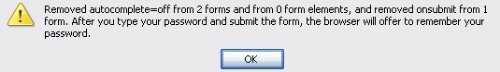
possible duplicate of Firefox: Remember new passwords without prompting
– r0ca – 2010-09-30T20:43:02.6004This is not a duplicate, I'm not asking Firefox to automatically say yes to remember my passwords. I want to have that function on ALL sites, because on some sites this option is not proposed. Try myopenid.com – md1337 – 2010-09-30T21:08:27.853
You must be doing something wrong. FF remembers my password on myopenid. (and I have done nothing special) – Nifle – 2010-09-30T22:01:08.900
@Nifle: Please state your version of Firefox (and Operating system). Also, md1337 should state his. – Jarvin – 2010-09-30T22:15:39.707
64bit win7 and FF 3.6.10 – Nifle – 2010-10-01T07:56:04.887
This is not a duplicate. The questioner asks for a tweak that will save passwords for the sites that won't let users save them. This is because of
autocomplete="off"instances in the form fields related to that page. Removing them with a javascript solves the problem. Please see my answer below. – Mehper C. Palavuzlar – 2010-10-01T08:17:02.720