2
So here is my problem, originally I'm a Windows user and developerr, and now I have a Mac OS based machine, I'm developing on Mac OS X as well, but the problem is that on Windows I feel comfortable with a lot of open windows (notepad, editors, browser etc) and switching between them is easy. While on Mac OS X I feel not that comfortable, because I don't know how to quickly switch between windows, maybe there is some kind of softawre where I can see all open windows. So I could quickly swith windows.
Maybe you could give some advices how you organize your screen, what software you're using, shortcuts, etc.


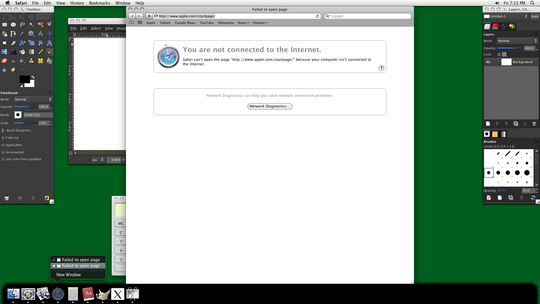
If you're not familiar with Exposé, you can tune its settings via the
Exposé and SpacesSystem Preferences pane. In general, its features are accessible viaF9,F10, andF11keys. – dtlussier – 2010-09-30T13:57:53.460