24
6
I'd like to add an "Open with Notepad++ as Administrator" context menu for all files to Windows 7.
I've tried the solutions listed here: Run a program from context menu with admin priveledges (vista UAC)
with minimal success. I'm running windows 7 home premium 64-bit. Does anyone have either more explicit instructions, or a different solution?
Thanks!
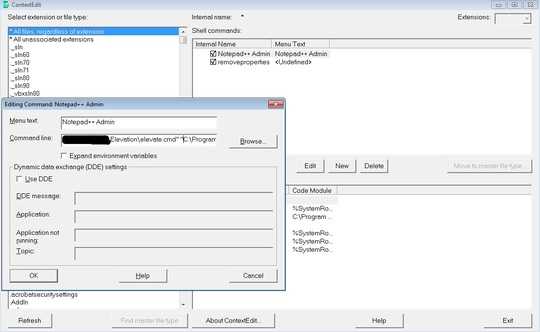
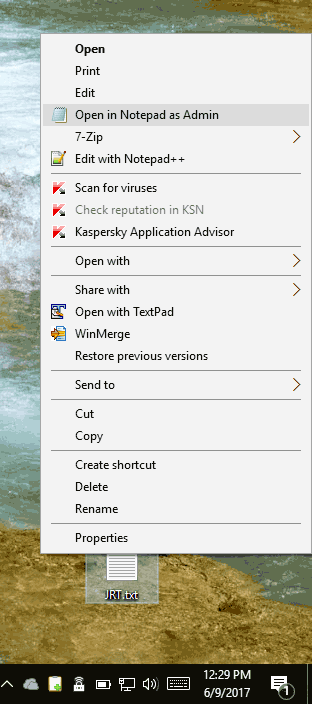
That's exactly what I want. I open admin files too often I think this solution is better than restart as admin. – JoseJC – 2015-05-21T17:58:29.050
8Or you can just use the Plugin Manager (Plugins -> Plugin Manager -> Show Plugin Manager) and install the 'Save as admin' plugin from there. This is the same plugin. – Alex Che – 2016-05-20T07:30:50.103
x64 version: https://github.com/Hsilgos/nppsaveasadmin/releases
– Mehmet Fide – 2018-12-17T16:24:13.503