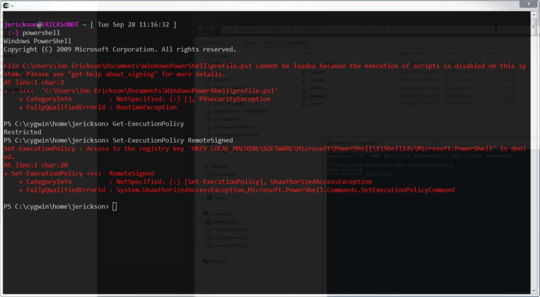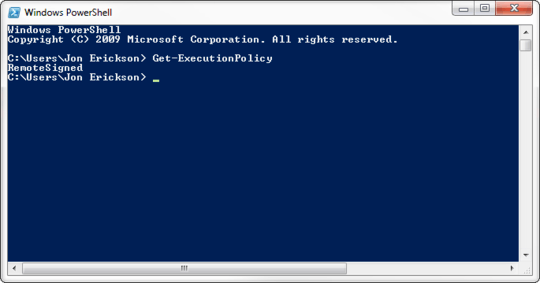4
So in cygwin bash I am able to type "powershell" to bring me into a powershell prompt but it won't load my powershell profile.ps1 due to not being able to execute scripts, but I can't set the execution policy in this prompt...
So I tried running the default powershell prompt (as administrator) and was able to set the execution policy to remote signed, but it doesn't affect the powershell within bash
what am I missing?