7
1
I use a Mac Mini as Home Entertainment System (no keyboard or mouse connected).
To access the Mac Mini from my Windows 7 PC I use VNC (note the Windows 7 PC has a German keyboard).
My problem is that I can't get the Mac "Option-Key" to work. Googling the internet brought up the following tips (which did not olve the problem):
- switching the keyboard to US
- using KeyRemap 4 for Mac
- Change the VNC Viewer (Ultra VNC, Tight VNC)
So I found the special keys configuration in the Mac system preferences > keyboard > special keys. Here I don't manage to make any settings since the remote keyboard (= VNC connection) is not recognised - the system state is "no keyboard connected".
- Does anyone know a virtual keyboard I could install?
- Do you know any alternatives on how I can get the options-key to work (using a VNC-viewer)?
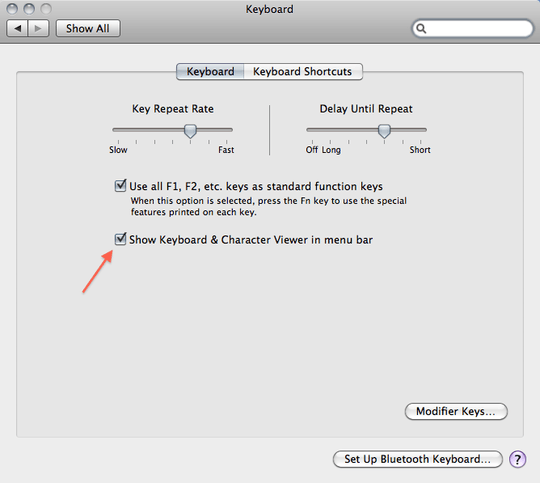
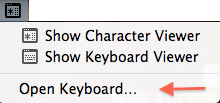
You suggested changing it, but what VNC are you using now? – xdumaine – 2010-09-29T21:16:37.363
I've got Ultra VNC 1.8.2 and Tight VNC installed. Ultra VNC doesn't work well with Snow Leopard so I can run the keyboard into a faulty state that keeps the option key activated from then on (so far the only way to work it). – iFloh – 2010-10-01T04:38:58.563