4
1
I have HP ProBook 5320m with Realtek Sound Card. I'm running here Windows 7 64bit. Everything seems to be fine until I start using 2 or more apps, which plays any sound to soundcard output.
My headphones are properly connected (acording to Skype are also functional - both microphone and headphones), I can hear the sound from Winamp, but when any other app (like Skype or GTalk) wants to push some sound to ouput (sound notification/incoming call), the first sound (Winamp) goes to NB speakers and Skype goes to my headphones. After the sound is played, everything goes normall.
I know it sounds weird, if more detail description is needed, I can write more.
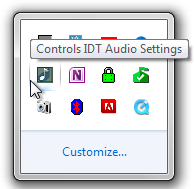
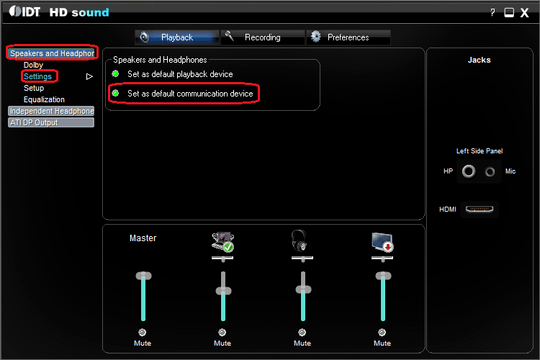
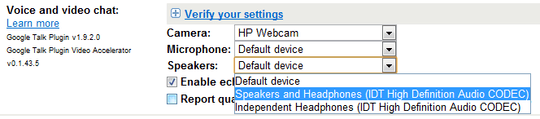
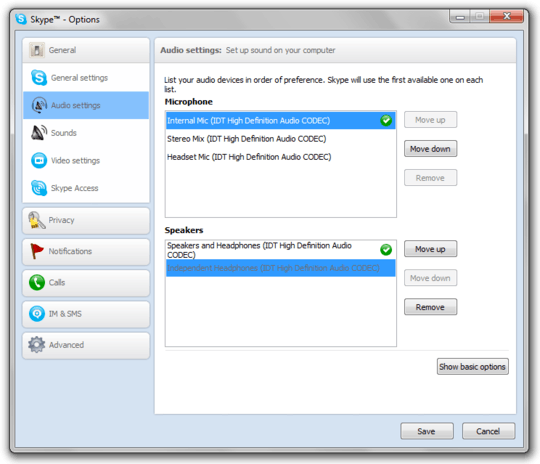
Nhinkle, you deserve sainthood for this fix... thanks a lot man – Sotkra – 2013-11-02T21:07:27.617