1
I am trying to create recovery discs on a Compaq 615 running Windows 7, but I can not find the Recovery Manager that is supposed to be used for this purpose. See this official page for reference. It is a Swedish laptop, so most programs have Swedish names, but there is nothing even resembling "Recovery Manager".
There is a recovery partition, but I can not find anything useful there. How do I create recovery disks in this situation?
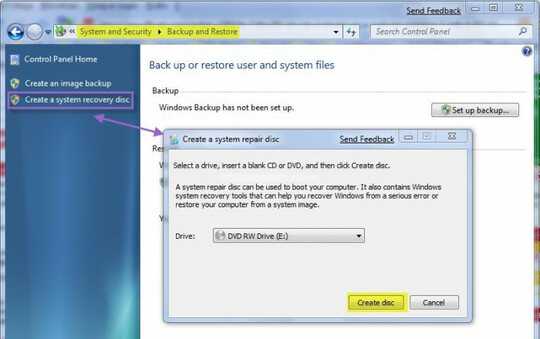
Was Windows 7 the original OS? The Compaq 615 overview on HP's website only lists XP and Vista. The US/worldwide QuickSpec pages include Win7, but the Europe QuickSpec page does not. If HP didn't install Windows 7, their Recovery Manager won't be available.
– Velociraptors – 2010-09-25T21:08:49.977But lots of other HP programs are installed. The laptop came preinstalled with Windows 7. There's even a sticker saying "Windows 7". – Peter Jaric – 2010-09-26T05:57:23.707
Maybe you can access the boot partition before loading windows via the boot device menu. – Diskilla – 2010-09-28T09:51:57.907
By pressing F11 (or some other F-key) I can get into the recovery partition, but as far as I could see that only gave me the option to recover the system, i.e. wipe it, and not to create recovery disks. Have they replaced the recovery disks with that? – Peter Jaric – 2010-09-28T10:17:59.560