2
I have been experiencing problems in using Flash on Google Chrome on Mac. I have updated to Google Chrome version 6.0. I checked that my flash version is 10.1.83.5. Since it is Google Chrome on Mac that is why the flash player is built-in.
The problem that I am having is that I cannot install Adobe air apps like one over here, Youtube doesn't work properly specially volume controls, basically websites with embedded flash files which require any kind of interaction with mouse do not work.
The same websites on Firefox work ok. Google Chrome on Windows doesn't give any problems either. Its just the Google Chrome on Mac.
Has been anybody else been experiencing the same problem? Is there a solution?
Regards
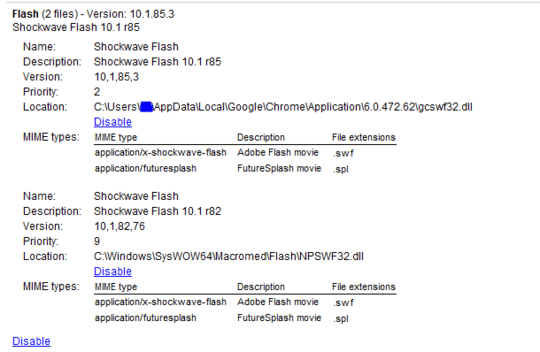
+1 Thanks. I disabled the system Flash from inside the Chrome Plugins Manager and that worked for me. :) – vikmalhotra – 2010-09-24T10:35:11.670
This has again started giving the same problem. Can't seem to get it working now. Seems like it only worked the first time. – vikmalhotra – 2010-10-01T03:58:34.767