1
0
Been having computer issues. (My computer has been freezing the past couple of days, but in a rather odd manner: once it starts, each program freezes after a couple of seconds of being used. Note that the computer is not suddenly hanging. Each program freezes independently, a few seconds after receiving focus.) While checking all my bases, I came across this voltage reading, where I'm getting -7.75v instead of -12v.
Is this likely just an incorrect reading, or should I be worried about this reading?
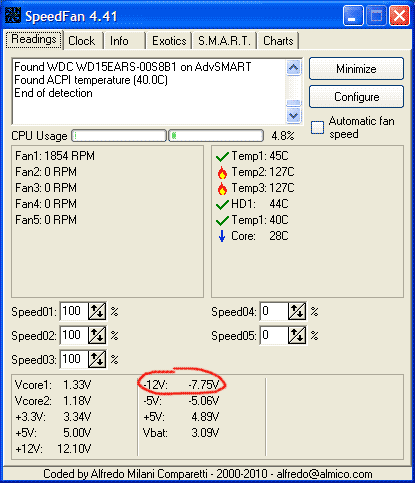
Edit: I am aware of the unusually high readings for Temp2 and Temp3. These seem to be extraneous. I've always gotten those readings in SpeedFan (including with different power supplies and hard drives). All indications are that the readings are not accurate. This is why I'm thinking that the reading for -12v is incorrect.
Also, if the thermal protection were being tripped, I would expect the system to either hang or shut down, not become unstable.
2I'm surprise your components that's 127C hasn't burst into flames!!!! – James Mertz – 2010-09-23T02:23:29.580
@kronoS it wouldn't burst into flames, maybe smoke. – Mircea Chirea – 2010-09-23T03:20:16.407
and smell a bit funny... – Diskilla – 2010-09-23T03:30:56.080
I know... it's a joke... kinda – James Mertz – 2010-09-23T03:42:42.043
I'm pretty sure the 127 degrees is an extraneous listing. I've always gotten that reading, and it never changes (others all vary by at least a couple of degrees), and if it were accurate, I would expect to smell the burning. Temp2 and Temp3 also don't show up in the BIOS, IIRC. – snarf – 2010-09-24T20:54:07.827