5
Sometimes, when Firefox doesn't quit cleanly (perhaps because it crashed, or because the whole computer crashed or didn't successfully terminated Firefox when shutting down), Firefox shows a Well, this is embarrassing page where you can manually select the tabs you want to restore.
I really like this feature, and I'd like to see that screen every time I start Firefox. I have a tendency of not closing tabs, and with this screen, I can choose which tabs I really want.
Is there a way (an extension I suppose) to get this message each time (other than manually crashing Firefox each time I want to quit it)?
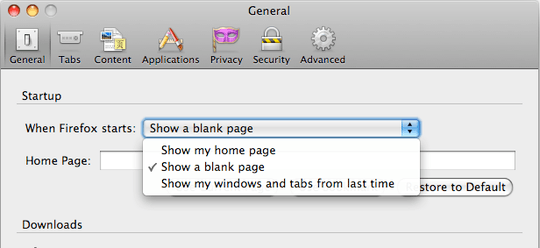
1
Here How to get the “well, this is embarrassing” screen every time you start Firefox http://blog.dt.in.th/2011/02/firefox-sessionrestore/
– None – 2011-12-01T05:41:59.970Why don't you make this as an answer. I'll try it right away, and hope it will be the validated answer. – user36520 – 2011-12-02T09:22:22.310
The problem is that on GNU/Linux, I don't have such a file, it must be included in a .jar. And I would need root access. – user36520 – 2011-12-02T09:27:09.327