2
1
I save my notes in Outlook notes. However it's just a list of notes without any kind of categorization.
I am looking for a replacement software where I can define my categories and I can place a note in one the categories.
Plus the ability to search text across all the notes.
I prefer an Outlook plugin but a small quick launch app will do.
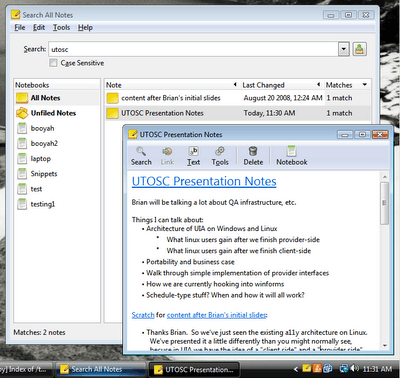
Wiki Please !!! – joe – 2009-08-06T16:26:23.570
1why wiki ? – Jacob Schoen – 2009-08-06T16:27:57.340
Related: Comparison of notetaking software
– Peter Mortensen – 2017-11-16T12:59:30.487