5
I accidentally imported a large number of folders and emails into my outlook exchange account. It will let me delete the mail messages, but any folder that has message in it cannot be deleted. This means I have to go through each folder and empty it out first, which will be painfully long.
Is there any way around this problem? Perhaps just a way to force empty the trash?
Error looks something like this:
Outlook has not finished synchronizing local changes made to items in this folder. You can not delete this folder until the synchronization with the server is complete.
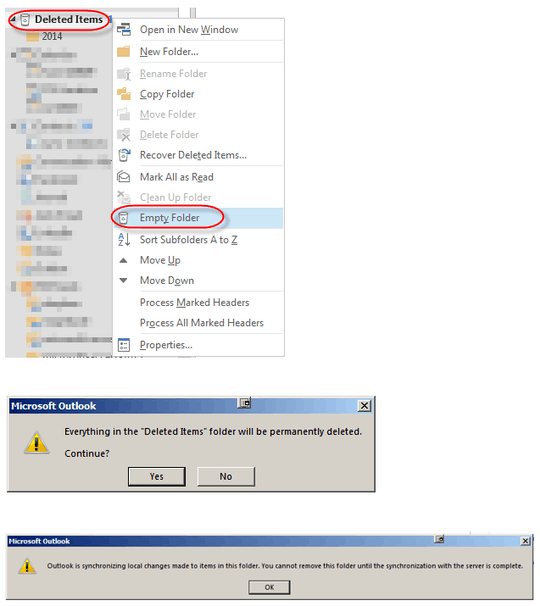
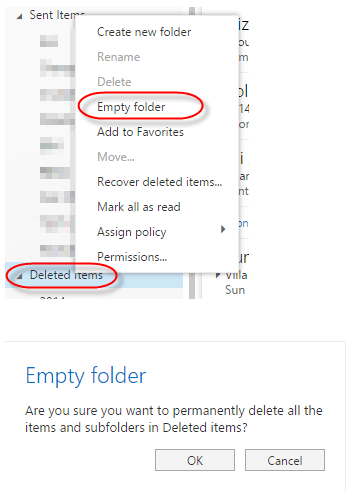
In hind sight, this would also work. If you don't have anything that has changed, deleting the OST file is fine as well. Cheers! – Stephano – 2010-10-29T18:48:05.643