8
1
When playing videos in full screen mode on VLC, I find that the mouse takes too long to hide (the control panel hides quickly enough, but the mouse lingers around for much longer).
How do i control how fast the cursor hides?
thanks
8
1
When playing videos in full screen mode on VLC, I find that the mouse takes too long to hide (the control panel hides quickly enough, but the mouse lingers around for much longer).
How do i control how fast the cursor hides?
thanks
8
You can change this, its just buried in VLC's hundreds of configuration options. Open up the VLC preferences dialog (Tools->Preferences) then:
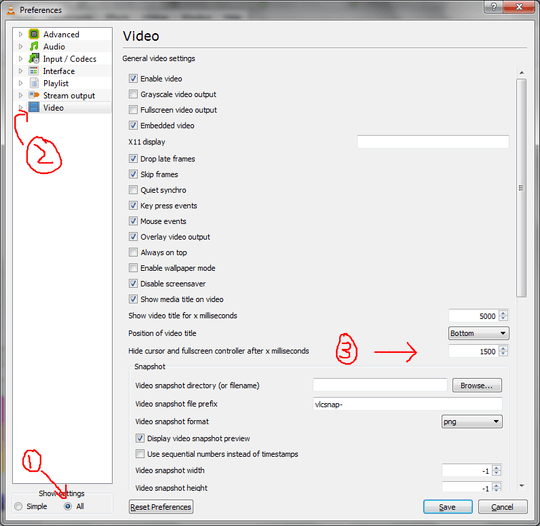
2Look at background programs in your system tray - try closing each one-by-one until the problem is solved. In my case it was Greenshot that was the culprit. – Imran-UK – 2017-12-09T17:35:08.807
Ah, thats where it was. Thank you. I kept looking around the interface settings and couldn't find it there. – Faken – 2010-09-18T17:09:45.837
5For some reason, my cursor never disappears at all in fullscreen (or otherwise). I had a look at the field you indicated, and it's at 1500. Any idea what my problem is? – JellicleCat – 2012-01-31T23:22:02.460