6
I have a problem in showing memory in task manager with memory and paging columns. Why it shows so small size usage? And maybe anyone knows how to fix it?
Here is a screenshot(working set, memory, page pool) sorted by most consuming:
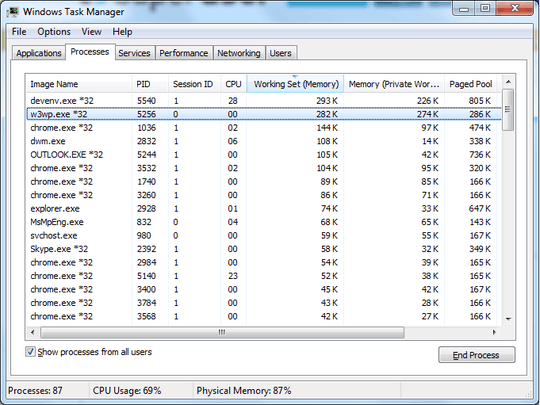
6
I have a problem in showing memory in task manager with memory and paging columns. Why it shows so small size usage? And maybe anyone knows how to fix it?
Here is a screenshot(working set, memory, page pool) sorted by most consuming:
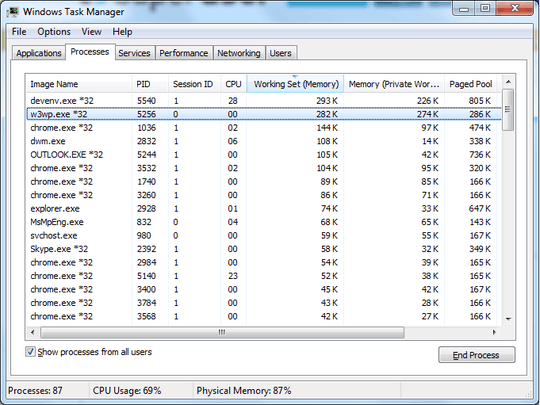
14
Check your Number format settings in control panel - regional options. The decimal symbol and the digit grouping symbol should be the different characters, e.g. . and ,.
There are various glitches in some programs if they are the same.
1
See this article What do the Task Manager memory columns mean?.
You need to choose in the View menu "Select columns", which columns to display.
You might have wanted to see Memory - Working Set:
Amount of memory in the private working set plus the amount of memory the process is using that can be shared by other processes.
0
This is an ancient post, and there's not a lot of information here, but we can see that despite all those small working sets the physical memory usage is high, at a total of 87%. Because of the small amount of available RAM, Windows has probably shrunk process working sets as much as it can to make room for something else - possibly nonpaged pool, which is possibly being leaked by some driver. This does not show up in any process working set. The next things to look at would be the Task Manager's "Performance" tab and the sysinternals tool RAMmap. If it is a nonpaged pool issue, Poolmon will often let you find the offending driver. If it isn't, or if Poolmon isn't helpful, then the Windows Performance Toolkit is the next thing to try.
0
Run a System File Checker (SFC) on that PC.
2no, I want to see normal Working set size. Don't you see that most consuming software used only 293 K ? shouldnt it be like 293,xxx K ? – Viaceslav D. – 2010-09-16T13:52:21.090
This would be 293 MB which is enormous - almost one third of a GB. – harrymc – 2010-09-16T13:55:09.627
1Indeed it is using 293 MB.So I want real number ) – Viaceslav D. – 2010-09-16T15:04:34.700
Why do you think it's using this amount? Have you tried the other memory columns? – harrymc – 2010-09-16T15:15:14.127
Yes I have tried all memory columns. At my workplace employees have normal display of the memory usage except me. And at home I also have them correctly displayed. Something is really wrong :) – Viaceslav D. – 2010-09-16T16:30:04.133
Compare with the world's best task manager: Process Explorer at http://technet.microsoft.com/en-us/sysinternals/bb896653.aspx. If Process Explorer says it's so, then it's so.
– harrymc – 2010-09-16T16:42:32.033This would be 293 MB which is enormous - almost one third of a GB.Except that is not what the screenshot shows; it shows 293 kilobytes, not megabytes. – Synetech – 2014-03-08T03:57:48.503