28
15
I've recently moved to the Mac from Windows as my primary machine. One feature I'm really missing is the ability to quickly navigate between folders. I used to do this under Windows by copying the path from one Explorer window and pasting it into a file open/save dialog or another Explorer window.
I can't work out anyway of doing this with the Finder and am getting frustrated by the reduced efficiency of navigating the interface. The best I've been able to do is make Finder show the path on a window, but that still doesn't let me copy and paste it into a dialog.
I did try the app Path Finder but that doesn't seem to do it either and also doesn't seem to integrate with the file open/save dialogs.
Does anyone know if this is a possibility or another way I can more easily navigate around?
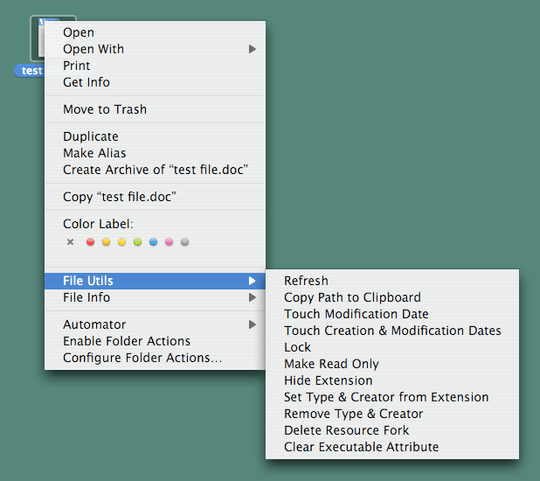
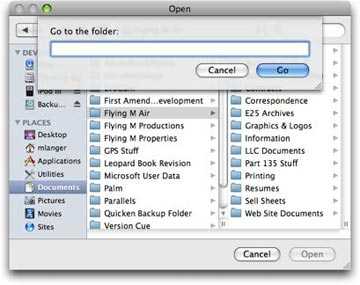
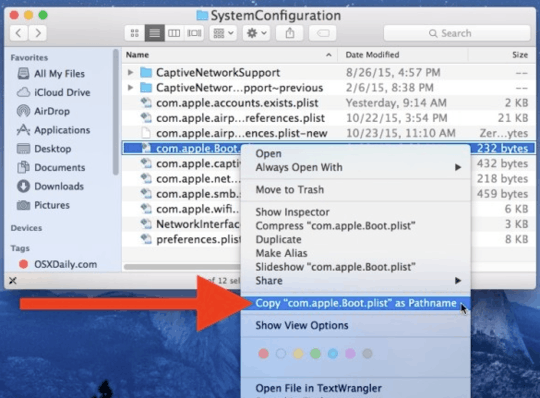
Whats a powerPC? – Jamie Hutber – 2018-03-13T12:18:28.867
Doesn't work anymore on Lion. – Xorty – 2012-01-21T20:23:39.767
This had me excited but apparently is only supported on PowerPC. – Echilon – 2012-06-24T09:30:22.297