2
When viewed as a menu attached to the Start Menu in Windows 7 Ultimate x64, the Control Panel contains a blank item. It looks like this:
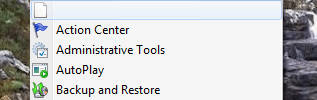
This item cannot be deleted or removed. I also cannot create a shortcut to it. No error message is displayed, instead simply nothing happens.
I've tried using Shell Object Editor (using Run as Administrator) to find out if there is an errant entry on the Control Panel, but many entries (almost two dozen) are blank. There are several valid entries as well. I've looked through the registry and through C:\Windows, \system32, and \SysWOW64 but have had no success. I looked at this question, but I am not using Windows XP and thus have no option to use Tweak UI's Rebuild Icons function.
Please note that this is no empty entry in the Control Panel when opened normally, only when attached to the Start Menu as a menu. I have compared the list of entries on the attached menu to the normal Control Panel and other than the blank entry, they are exactly the same. Nothing is missing from one or the other. I've also compared the menu and the normal view to reference images and lists of Control Panel items and have found no irregularities.
Is anyone familiar with this problem or know of a solution? I've performed virus and malware scans and found nothing. I've used CCleaner with no change. Nothing with Shell Object Editor. Nothing with Registry Editor. Certainly someone here knows how to fix this. My only guess is the many blank entries visible in Shell Object Editor, but I am reluctant to delete that many items without further analysis and guidance.
I appreciate your time and consideration.

This program found and fixed many issues, but unfortunately it did not fix my main issue in this question. Thanks anyway though, as this tool is worthing keeping around. – None – 2010-09-15T19:05:26.160
Ah there are a few more you can try including CCleaner. Other then that, however, I'm not sure. – Jeff F. – 2010-09-16T14:38:44.737