74
13
I know it existed as sort of a folder in Windows Explorer in at least Windows XP, but I just can't seem to find it in Windows 7...
How can I take a picture with my webcam in Windows 7 without using any 3rd party tools?
74
13
I know it existed as sort of a folder in Windows Explorer in at least Windows XP, but I just can't seem to find it in Windows 7...
How can I take a picture with my webcam in Windows 7 without using any 3rd party tools?
37
Answer I wrote from another similar question.
Technically it isn't built in, but it is by Microsoft - so hope that doesn't count as third party in your books.
I find the best and quickest program to be Microsoft AMcap.
It works via native DirectX functions and is very lightweight.
It is a free utility available through the DirectX SDK - and here is a direct link to Amcap.exe.
Amcap is included in some webcam drivers, for example ZS0211. Google it and you'll find some downloads. For example file with that name works for me: ZS0211_ov7648&PO2030_Setup (exe or zip) – gronostaj – 2014-09-03T10:30:43.577
1And AMcap.exe doesn't work alone either..... – JuliandotNut – 2015-07-02T19:24:11.007
The Microsoft version of AmCap is old abandonware (actually just a DX sample), but it seems to have been extended and maintained (at least up to 2008) by Noël Danjou, and can be downloaded e.g. here: https://en.softonic.com/download/amcap/windows/post-download?sl=1# (The Dropbox link in the answer is 404, BTW.)
– Sz. – 2017-10-24T17:36:09.803The direct link to Amcap.exe is no longer working. Can someone post a working link. Thank you. – user674669 – 2017-12-30T20:01:31.203
@user674669 - Thanks, I organised my Dropbox a while ago and didn't realise it was still linked to - I've updated the link now and will try to find a more permanent link later. – William Hilsum – 2018-01-05T01:38:17.507
8I just downloaded the DirectX SDK (all 571MB) and installed it to Win 7 - unfortunately AMcap doesn't seem to be included any more. – Highly Irregular – 2012-01-16T09:58:24.103
16
You can do that easily with an free online flash app: http://blog.chrometaphore.com/wp-content/uploads/2010/04/WebcamSnapshot.swf
(it's an example but you can found a lot)
Edit:
https://amw.github.io/jpeg_camera/demo/
An other example of an online photobooth (using HTML5, with Flash fallback), which require no additional software
13
The most straightforward way it to install Picasa ..: http://picasa.google.com/
.. click on icon for "Capture photos and videos from a webcam or other video device" ..:
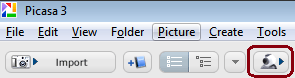
.. and then take picture or record video:
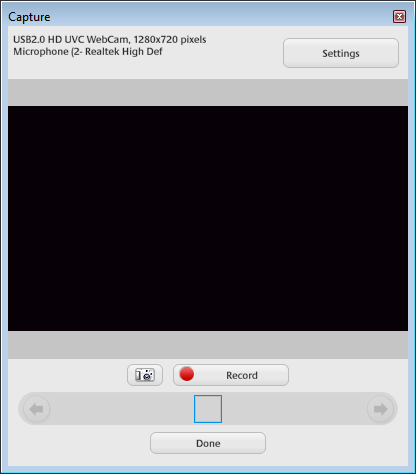
Picasa seems retired. Can't find the same feature in Google Photos. – Serge Rogatch – 2017-11-20T12:10:10.797
I downloaded Picasa from https://sourceforge.net/projects/googlepicasa . I was able to take a capture a photo on Windows 7, 64-bit.
– user674669 – 2017-12-30T20:18:23.6831While technically Picasa is a third-party tool, this answer was helpful for me since I already had it installed. – Mike Henry – 2014-06-18T18:42:43.990
5
For Lenovo users, there's the Web Conferencing tool that comes with your ThinkPad that allows you to save camera snapshots. I know it's not an answer to the original question, but I arrived here via a Google search for a quick way to take a snapshot with my built in webcam so I guess more people will.
4
Windows 7, start Menu -> Run, type "webcam" or "camera" and you should see camera related software that came with your PC. Click on the software and that will allow you to take a pic.
Sounds good for Windows 10, there's a camera application there. – electroid – 2016-10-26T09:13:00.813
1win 7 logitech webcam, says nothing – Timo Huovinen – 2017-05-20T11:12:48.467
Best answer for W10. – Khashir – 2017-09-12T19:19:03.120
Sounds good, I'd try it out if I still possessed that computer -- work laptop from previous job. – Eric Wilson – 2011-09-30T18:34:00.133
1
Check Picanom -- its an online service (I don't trust such stuff much).
Your HP ProBook must have also come with its own Webcam Software.
Check this for example
0
I use CommandCam: http://batchloaf.wordpress.com/commandcam/
To convert to JPEG, I use this: http://code.google.com/p/jpeg-compressor/
4There are only two sentences in that question and the second one is "How can I take a picture with my webcam in Windows 7 without using any 3rd party tools?". – gronostaj – 2014-09-03T10:28:00.080
2Other people searching for information on taking pictures with webcams will find this question, and my answer will be useful to them. – PhilHibbs – 2014-09-03T14:34:50.063
1@JohnT Messenger was decommissioned a year ago (but is still available in mainland China). I suggest upgrading to Windows 8 and using the built-in Camera app :) – gparyani – 2014-09-09T14:42:13.803
possible duplicate of How can I view my webcam in vista?
– kinokijuf – 2015-03-03T16:30:30.887@EladKarako That sounds very Lenovo/IBM specific... – Svish – 2015-11-19T21:49:32.787
1For Lenovo/IBM users: Use
"C:\Program Files\Lenovo\Communications Utility\CommMain.exe", or run"C:\Program Files\Lenovo\Communications Utility\CommOSD.exe"and press[FN]+[F6], both are similar, using the built-in driver/program of Lenovo/IBM so it is the best solution, and you can also switch resolutions and check different camera settings while you choose your best settings. Just click"Take Snapshot". – None – 2015-11-21T14:18:19.6901
Not enough rep to post answer, but this one worked great for me. Fast, free, no hassle: https://webcamtoy.com
– angularsen – 2016-02-22T15:17:50.050It's not included per-se, but if you use Windows Live Messenger you can go to webcam preview mode and take a screenshot of yourself. – John T – 2010-09-14T22:37:32.973