0
I was having problems with Visual Studio editing ASPX pages and read on stackoverflow.com that you could just uninstall the Web Authoring Component and it would fix that problem. I couldn't uninstall it because of a registry permission issue saying:
Office Error:
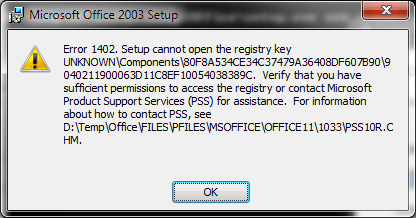
I used the Windows Install Clean Up utility to try to remove it.
Bad idea. It totally broke my office.
When I tried to uninstall, then reinstall office: It took me hours to figure out that (I'm pretty sure) Office was trying to use my dvd-rom drive as the local cache so i had to run the setup with this parameter which makes office install ignoring all previous settings:
setup.exe oem_noprevious=1
(I do a mini celebration because it starts copying files)
[LOTS OF CURSING] I get the same error when re-installing as when I was trying to uninstall it (see the image above)
I go into my registry, seek out that key. Turns out even if I run regedit.exe as administrator I still do not have permission to access and change permissions on said key:
HKEY_LOCAL_MACHINE\SOFTWARE\Microsoft\Windows\CurrentVersion\Installer\UserData\S-1-5-18\Components\80F8A534CE34C37479A36408DF607B90\9040211900063D11C8EF10054038389C
I am looking for suggestions on how to have full control over the registry or delete a (possibly) corrupt key because I cannot modify the permissions on that key or delete it. Or any other office re-install suggestions would be fantastic.
I'm using a retail version of office so I can't create an admin install point. I would like to avoid blowing away the entire user profile because I've got a lot of other installed programs on this computer since it's my development machine. However if that's the only solution I may bite the bullet. – None – 2010-06-24T20:08:53.990
Oh right, sorry too used to dealing with the enterprise edition.
It won't mess with your installed programs just per user settings, annoying, but not life killing.
Have you tried just changing permisions? http://social.answers.microsoft.com/Forums/en-US/vistaprograms/thread/1b42edf4-07c2-41ff-8edf-1836fe752725
I have tried changing permissions, however I don't have permission to even change permissions on the key, or delete it. I tried changing the permissions on the parent key, hoping that the key in question would inherit the permissions but that didn't work. I also tried taking ownership of the key but I don't have permission on the key to do anything. I even logged in as the built in administrator account. I'll try deleting the user profile next monday if nobody else has a solution for changing permissions on that registry key. – None – 2010-06-24T21:41:39.830
Well... I tried deleting the user profile and I'm still getting the same registry error. Must not have deleted that key when I deleted the user profile. This is pretty ridiculous. – None – 2010-06-28T14:13:56.157
So I basically reformatted my computer because I couldn't get any answers on getting rid of that key and I need to have office installed. – None – 2010-06-30T15:02:32.247
Another possible resource ( http://support.microsoft.com/kb/290301 )
– horatio – 2011-02-11T16:30:06.170