1
1
I’m using the latest Mac OS X (10.6.4).
It’s possible to customize the currency notation in System Preferences › Language & Text › Formats.
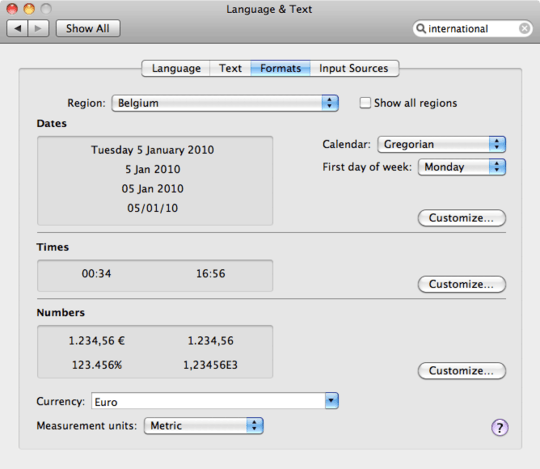
However, it doesn’t seem to be possible to choose where the currency symbol is placed. Where I live, the currency symbol should be before the actual number. Here’s what I see when I click the ‘Customize…’ button for the Numbers section:
Am I missing something here? Is it possible to change this setting at all?
Edit: This might be related, although there doesn’t seem to be a parameter for the currency character position.
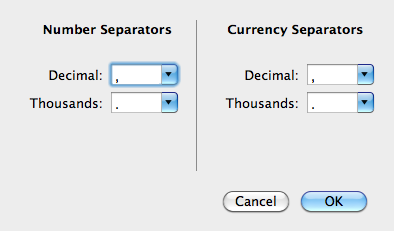
Thanks! Shame Apple doesn’t allow us to configure this independently of the region — it sucks having to lie about it. – Mathias Bynens – 2010-09-10T13:12:52.240
Incidentally, at one point Apple did allow it, then the option seems to have disappeared. (See here osx 10.1: http://support.apple.com/kb/TA20772?viewlocale=en_US). I'll keep poking around and see if I can find anything.
– James Greenhalgh – 2010-09-10T13:43:42.323