6
3
Is there any VNC viewer that allows you to zoom out?
The desktop computer that I VNC into has a resolution that's considerably larger than the laptop I'm viewing with. The scroll bars in Chicken of the VNC are way too unwieldy to use effectively, and the falloff zoom in JollyFastVNC is a little hot and requires you to awkwardly move to the edge and back.
I wish I could just zoom out, pan around, and zoom in when needed almost like photoshop. Any viewer have features like this? OSX is preferred but I'd be interested in any platform.
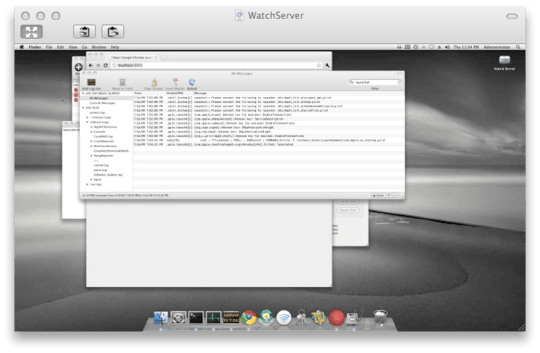

RealVNC supports this as well https://www.realvnc.com/
– vinnyjames – 2016-09-07T17:15:20.583