Mouse keys could actually solve your problem without any apps. It's a built-in OS X accessibility option (can be turned on and off). Basically, when you press the Option key 5 times, it's enabled (or disabled in the same way) and then you can only use like 6 to 8 keys on the keyboard to control the mouse - other keys and touchpad are disabled - so if your cat doesn't hit 1 or 2 keys (left and right mouse clicks), you are fine.
It is not 100% solution but could work in 80-90% cases. I am using it when I put my ergonomic keyboard on top of the MacBook Pro keyboard. Wonder when (and if) will ergonomic keyboards come to notebooks, to be honest. Soon, there will be world fulled with blind programmers with RSI or carpal tunnels in their wrists.
My actual version is El Capitan 10.11.1, but I think it worked on 10.10.5 which I had few weeks ago.
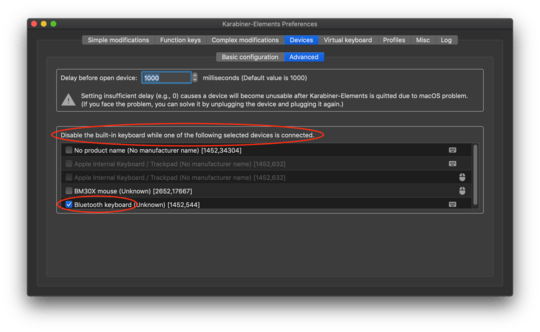
Same issue with a cat here! And he's far too cute for me to get any upset about it ^^ – Adrien Be – 2015-11-27T17:55:33.307
1I had a cat jump on my MBP once, except it got spooked and tore keys off the keyboard in the leap off the keyboard. Good question though. – Troggy – 2010-09-07T21:35:44.273
1
While not a solution to your specific problem, Karabiner (https://pqrs.org/osx/karabiner/) let me disable my internal keyboard when my external keyboard is connected. This lets me plop my external keyboard right over the internal keyboard of my Macbook.
– kas – 2018-08-25T23:37:56.967