3
2
Is there equivalent of Internet Explorer Trusted Sites settings in Google Chrome?
Here is the issue:
When I download an excel file from a website using Chrome the file is marked as unsafe as seen on the security section in the properties window:
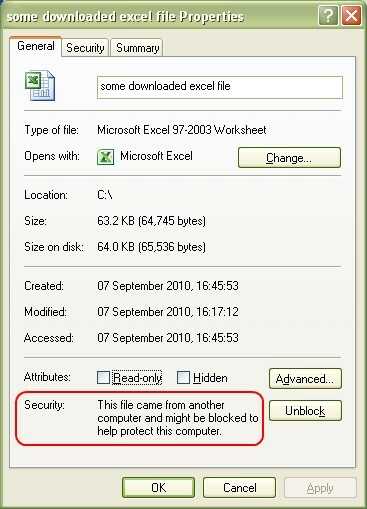
As the consequence the file is open in "Protected View" by Excel 2010.
When using Internet Explorer once the site is added to trusted sites that flag is not set and the files open normally. Can I achieve that behaviour in Chrome?
Thank you
An answer was added to the linked thread in 2011: "Basically Chrome is using the Windows Internet Options. Therefore you can go straight away to Control Panel in Windows - > Internet Option
Internet Options -> Privacy -> Sites - > Allow or Deny the sites." So it seems the the chrome is now using Windows settings directly. – kristof – 2013-07-24T14:07:38.130