Short Solution:
https://0x2a.at/site/projects/djvu2pdf/
For those interested or for those that like using the terminal on a Mac
I recently asked this question when I found a strange file on my computer whilst trying to come up with the answer to the same question posed by this thread.
First, install homebrew through the terminal with this
ruby -e "$(curl -fsSL https://raw.github.com/Homebrew/homebrew/go/install)"
And then install djvu2pdf, which, by the way, has almost no documentation but works like a charm.
brew install djvu2pdf
Then, navigate to the directory where my .djvu file is stored, and run this command:
djvu2pdf [somebook.djvu]
Since most textbooks have really long names that have spaces in between them, just enter a little bit of the name (enough to make it so there is only one file in the directory that starts with the current string) and then press tab.
It takes a while, how long I didn't figure out, but definitely not more than half an hour, and it will place a new file in the directory that is a pdf version of the .djvu file.
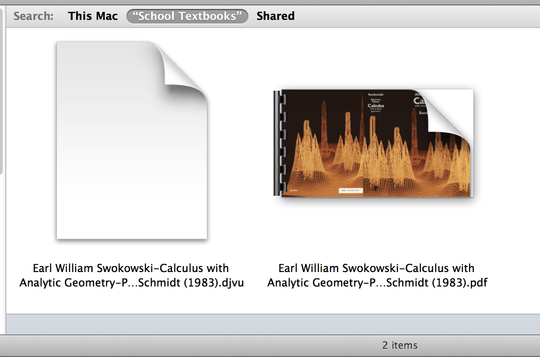 This is the only method I've found to work.
This is the only method I've found to work.
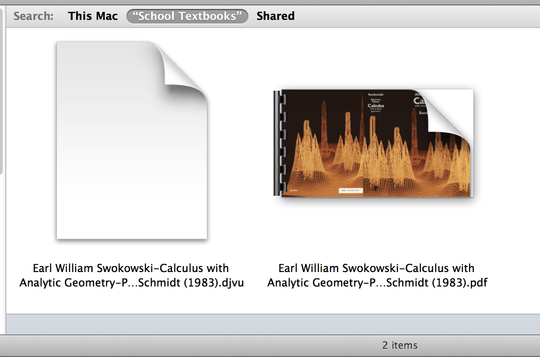 This is the only method I've found to work.
This is the only method I've found to work.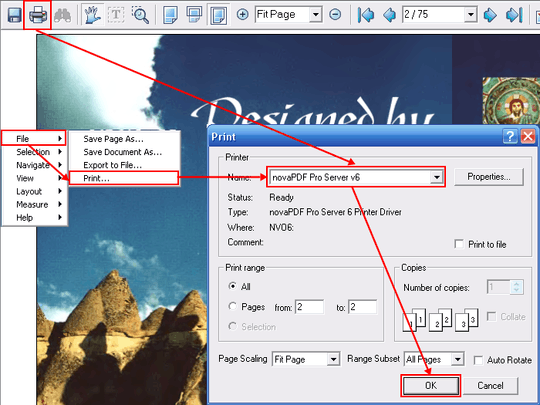 Convert DjVu to PDF using a separate DjVu Viewer
Convert DjVu to PDF using a separate DjVu Viewer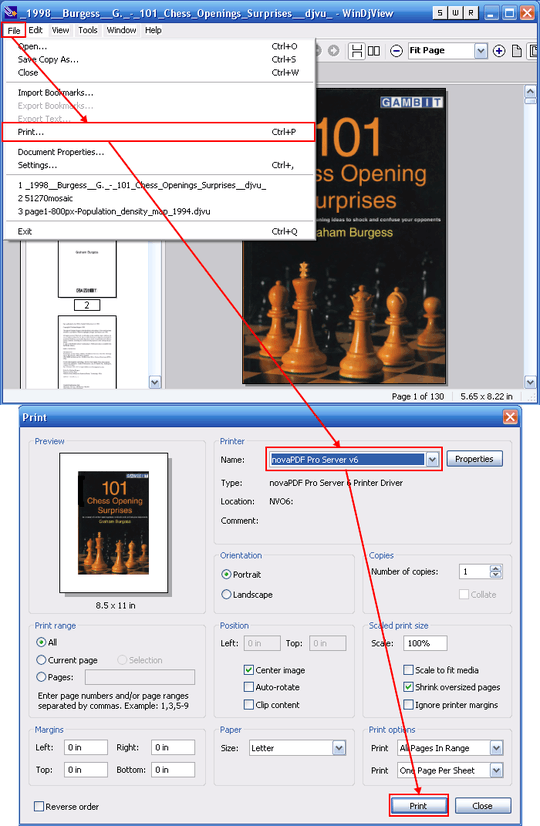 To convert DjVu to PDF from DjView:
To convert DjVu to PDF from DjView: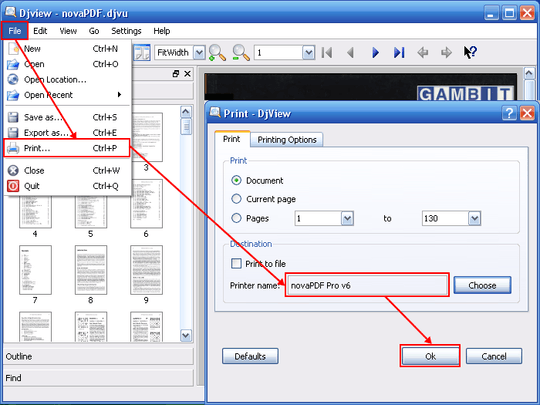
The only thing missing from the solutions below is a GUI (rather than command line) method for batch conversion. – Jess Riedel – 2014-10-11T17:31:51.687
1If your djvu viewer has print button, all you need is CutePDF.. – tumchaaditya – 2013-05-10T13:38:16.073