24
8
How do you sort files in OS X Finder so folders appear at the top? There doesn't seem to be any option in View Options.
24
8
How do you sort files in OS X Finder so folders appear at the top? There doesn't seem to be any option in View Options.
9
You use a Finder enhancement like TotalFinder, or a Finder replacement like PathFinder. There is a lot of functionality that Finder could - and in a lot of people's opinions, should - offer, but doesn't. Sorting folders first is one such.
5
As @JRobert explained, there is no way to do this without third-party software.
When I switched to Mac OS X from Windows, this seemed bothersome to me as well, but after using it for a while, I don't mind it. I have adapted my workflow to use Finder in Column View and it shows which items are folders using a small triangle to the right of the item name. You can navigate by typing the first part of a file name and moving up, down, left, and right. I actually find this faster and easier to visually identify folders now.
Column View can be activated by clicking on the third button in the Finder's toolbar:
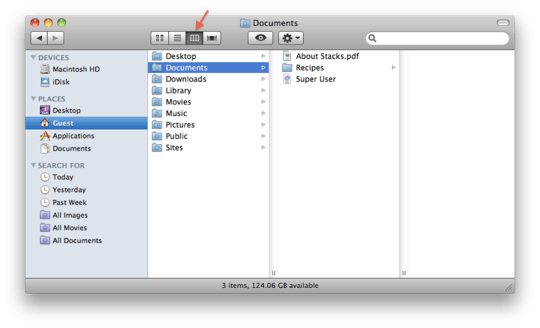
1List view also shows the triange, it's to the left (and is btw really awesome in my opinion, it allows you to see the directory's and any number of subdirectory's contents at once. Sort of like merging Windows Explorer list view and the tree on the left) – Daniel Beck – 2010-09-07T08:23:39.900
@jsejcksn, Re "it shows which items are folders using a small triangle to the right of the item name", actually you can see its a folder by the icon... – Pacerier – 2017-12-09T10:58:52.200
@Pacerier Icons can be replaced for any item via the Get Info dialog, but the disclosure triangles are persistent. – jsejcksn – 2017-12-09T11:01:08.467
But this doesn't allow you to drill down through folders without scrolling, scrolling, scrolling through entire lists of non-folder items at every level. – Oscar Goldman – 2013-02-14T02:27:05.957
Check out this article. You'll have to sort by Kind for it to work. http://www.howtogeek.com/67100/force-your-mac-to-put-folders-on-top-of-files-windows-style/ If you want me to post as a new answer, I will.
– jsejcksn – 2013-02-15T05:50:18.8533
There is a very hacky way to sort Folders first if you don't mind sorting by Kind.
The easiest way is to simply use a Finder replacement, as mentioned above.
@ghoppe, Any consequences to breaking "code signing for the Finder"? – Pacerier – 2017-12-09T10:55:33.393
3Basically 1: Open /System/Library/CoreServices/Finder.app/Contents/Resources/English.lproj/InfoPlist.strings. 2: Change "Folder" = "Folder"; to "Folder" = " Folder";. But it is just too hacky. – Lri – 2011-10-05T16:57:43.000
the file seems different in mountain lion – jokoon – 2012-08-02T09:43:00.310
Yeah, that's the same hack detailed here, which no longer works. However, post #11 in this thread has some guy claiming that a slight modification to the process allows this hack to work again in Lion and Mountain Lion (I haven't checked this myself though).
– Karan – 2012-10-04T23:02:36.5472Yeah, Mountain Lion has a new "Sort by Kind" feature which will keep folders at top in column view, but will of course sort everything else by kind (pdf, photo, text file, etc.) – ghoppe – 2012-10-04T23:23:35.473
2
In Mavericks, selecting Arrange by -> Kind either by right-clicking in a folder, or under the View menu, will group that Finder window's files according to their Kind attribute. While this doesn't place Folders right at the top, it does group them all together. In List view, I've been able to get them grouped at the top by tagging all the folders with a Blue tag, and then sorting on Tags. This puts the folders at the top, without changing their names.
I use 'Arrange by -> Kind' and It's place the Folders at the top, I use 'Column' view and 'El Capitan' – Ihab Shoully – 2016-07-07T16:37:12.040
They've put a "Keep Folders At Top" option in Finder's preferences, under the 'Advanced' tab. – Nevin Williams – 2018-02-26T21:15:28.390
1
This has finally been fixed for anyone using macOS Sierra. Apple has added a Finder Preference to do this without having to install any third-party software.
Profit and enjoy.
1
The way I do it, which is still a little annoying, is to select all files and then click on the top one and drag the cursor to the top of the folder box.
There's a spot where it will start scrolling up. not at light speed, but quickly enough. When you're all at the top, click View in the top tool bar and click Clean Up.
1
I had found an indirect way to work around it with almost exact correct output, with files sorted alphabetically.
I used the Automator, check it: http://www.quora.com/OS-X/How-can-I-make-folders-always-on-top-on-Mac-Finder-WITHOUT-arrange-by-kind/
if making folders on top is most important. you will need to label the files also, making sure that files label alphabetically comes after folders label.
I didn't do that because labeling every thing makes them looks ugly.
0
Simply rename the folder in Get Info from, for example Stories to !Stories.
All these folders will now appear first in the alphabet. It takes no time, and doesn't require any interference with the computer.
0
Use an underscore.
_Folder Name
0
I've put together a snippet that does this a la terminal. Like others have mentioned it uses the " Folder" trick to sort folders above files and works in list view only.
Unfortunately files are sorted by kind first then alphabetically. Check the location of bootstrap.sh in the included screenshot for example.
-1
I name my folders beginning with an asterisk* which forces them to the top of the alphabet.
2I would be careful of using the asterisk character in a filename, as on most operating systems that is used as wild card in searching. Other character such as the underscore or the exclamation mark usually have less disastrous effects. – Eric G – 2013-02-23T19:41:11.117
Good answers but I'm not sure whether to mark "3rd party" answer or "other ways to cope" answer :) Waiting for more votes. – Nick Sonneveld – 2010-09-15T05:11:02.950
1In Sierra and High Sierra, there's now a check box in Finder's preferences, under the 'Advanced' tab to keep folders on top. – Nevin Williams – 2018-02-26T21:17:19.283
Nick Sonneveld - After more than a year, has any of these solutions worked for you? – JRobert – 2011-10-05T14:03:56.387
Unfortunately, no. I have just put up with it. – Nick Sonneveld – 2011-10-05T23:13:20.953