In IrfanView, you can go to Options → Properties/Settings → Extensions to change the file associations. IrfanView has two types of file associations:
A. File associations that let you double-click on file icons in Explorer to open files in IrfanView.
B. File associations that let you browse previous and next files in the same folder within IrfanView and IrfanView's thumbnails viewer.
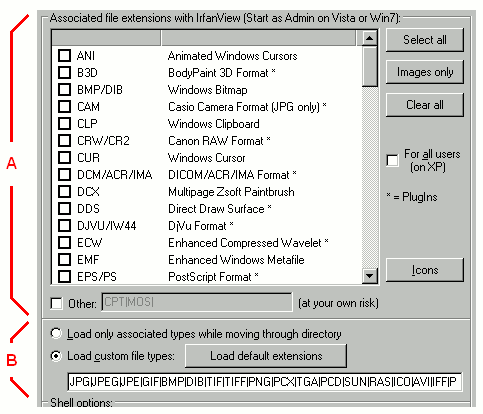
To set the type A (open) associations, check the boxes for the file types you want and click OK. If you're having problems setting the type A associations in Windows Vista or Windows 7, the text at the top of the settings box suggests you might need to start IrfanView as administrator. (In the Start menu or Desktop, right-click on the IrfanView icon, and select Run as administrator.)
To set the type B (browse) associations, you can do one of the following:
- Select the option Load only associated types while moving through directory. This will make the type B associations match the type A associations (the check boxes on the top of the Extensions page).
OR
- Select the option Load custom file types. In the text box, enter the file extension of each type of file you want IrfanView to browse. Separate the extensions with a vertical bar
|. To make it easier to see all the text, you might want to open a blank Notepad window, copy the text to Notepad, edit it, then copy it back to the text box when you're done.
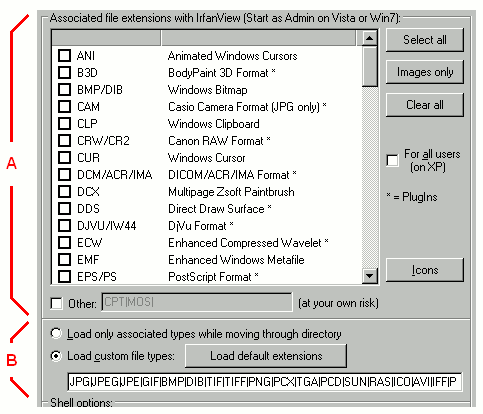
I double checked it was set to A. Then i hit clear all then select only images and hit ok. AFAIK nothing was changed but it lagged when i hit OK so it looked like it actually applied the settings. Now it works like it did. I think i HAD to clear all,select image even tho nothing changed. Anyways this works so you got the answer. – None – 2010-09-07T01:07:47.070