5
2
My sister has just bought a mid-range netbook, not sure about the exact spec. We're trying to figure out which version of MS Office would be the most resource friendly. The current options are Office 2003, 2007 and 2010, where 2003 is probably a lighter installation, 2010 is the most advanced, and 2007 is a little bit of both. I can imagine 2003 would basically require less resources, but then it is probably not optimized for modern resources. 2010, OTOH, might be too demanding for a netbook.
As for her needs, she'll probably be using mostly Word, and maybe PowerPoint for stupid viral slideshows. No real office to run. So the flashy new 2010 features are probably going to be redundant.
As I see it, the most important thing is that it doesn't hog too much of her poor 1GB of RAM, doesn't take a lot of disk space, and that security fixes are still provided for the next few years. Which version would you recommend, then?
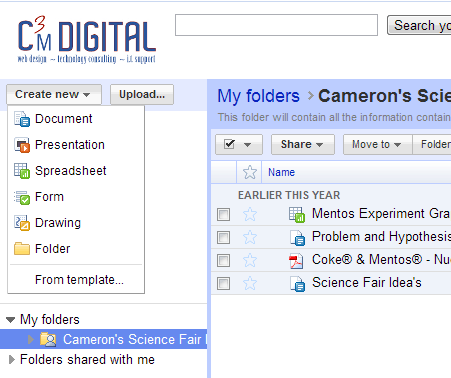
2I use Office 2007 on my Netbook and it runs just fine. From what I hear performance of Office 2010 has been optimized, so it should run even better. One hint: Minimize the ribbon, and you'll have more of your document on the Netbook screen. – akid – 2010-09-05T17:44:36.133
Office 2010 installed. Thanks for the input! – eran – 2010-09-13T12:17:18.000
@erangi No problem :) Trust it's all running OK? Enjoy – Connor W – 2010-09-13T15:18:43.737