3
3
Okay, so lately I've been getting really distracted by the computer and I often neglect to do some things that I should be doing every day, such as getting exercise and studying. What I would like is a program that can keep me on task by essentially forcing me off the computer. Ideally, what I would like is a program that, at a scheduled time, grays out the screen and doesn't let me do anything. (It should in this case have some sort of "snooze" button that returns the screen to normal but grays it out again after 5 or 10 minutes so I can finish whatever I was doing.)
It doesn't have to work exactly like that, but what I want is essentially something that alerts me in a non-subtle way that I need to get off the computer. This should either run on a schedule that I can define, or after being on the computer for a certain amount of time.
I'm running 64-bit Windows 7.

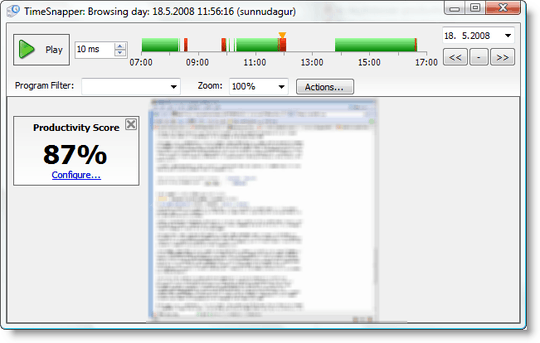
How about some self discipline? – joeqwerty – 2010-09-05T16:27:26.027
2@joeqwerty: Tried that, didn't work. :) The problem is I'll be aware that it's time for my daily exercise routine or whatever, but then right as I'm about to get off the computer, I get distracted by something (for example, a long video that my friend sent me, or an article) and I'll forget to do whatever I needed to do off the computer until it's too late. – Sasha Chedygov – 2010-09-05T21:54:53.457
LOL. Understood. – joeqwerty – 2010-09-06T02:22:57.613
Don't know any softwares, just remove/hide your mouse from yourself. Put it somewhere annoying that you wont want to go up and reach like, up on some high shelf or at your neighbours. Ridiculous, I know. I think I might try that one actually. lol, have the same problem. – None – 2011-05-23T00:38:44.457