8
3
I had a 70GB Boot Camp partition on my iMac that I wanted to increase the size of, so after creating a system image (.vhd) on an external FW drive of the Boot Camp partition using Windows Backup and Restore, I removed the Boot Camp partition from within OS X and re-created one that is now 140GB.
When I go to restore the system image using the Windows 7 installation disc or the repair disc, it says that when restoring the image, the entire [physical?] disk is going to be erased and formatted so that the image can be restored to it. (I don't see any options to choose just a partition!)
I've considered that there may be a command line utility on the Windows 7 install disc to restore the VHD to the partition, but can't find any documentation for such. Is there a cost-free way to just restore the system image backup to the new partition while preserving the OSX partition?
EDIT:
Basically what I am saying is that when installing Windows 7, there is an option to install to a specific partition on the physical disk, but when restoring, I do not see that option...
UPDATE: (bounty)
I am still looking for a way to restore a VHD image to an NTFS formatted partition on a hard drive. Specifically a boot camp partition on a Mac.
I really don't understand why Windows won't allow this, although it allows installing to a partition...
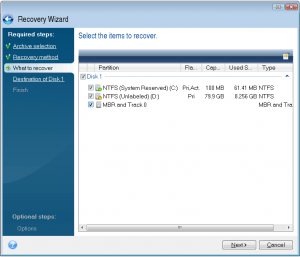
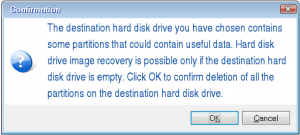
1
A little late since you erased your Boot Camp partition, but an easier way would have been to use either CampTune or iPartition.
– fideli – 2010-09-01T20:10:41.497I've experimented quite a bit with Windows Restore and I have not been able to come up with a way to preserve the target disk partitions. Restoring a system image will replace everything. – Pierre Arnaud – 2011-06-14T12:43:47.583
1I'm thinking it might be possible to boot from an Ubuntu Live CD and just restore the contents of the VHD to a newly-formatted NTFS partition and boot from it? Does Ubuntu now support NTFS and VHD images? – jsejcksn – 2011-07-30T07:53:28.670