22
6
I need a way to resize any window (not just Firefox!) to specific sizes.
I need to check what the application I'm writing looks like at these resolutions - how many columns are visible in grids, that sort of thing.
I know I could just change my resolution, but that's a hassle, especially for 800x600 - desktop icons get smooshed together and stuff.
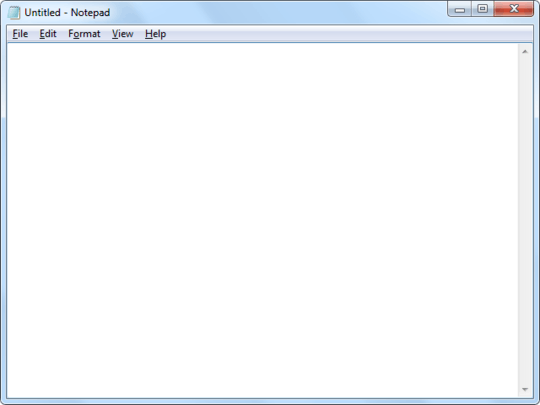
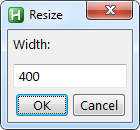
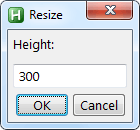
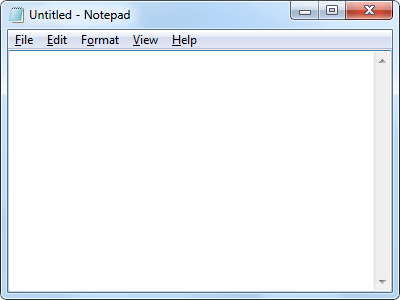
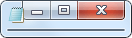
@Arjan: for Chrome, several web extensions offer a way to exactly set the viewport. See f.ex. https://stackoverflow.com/questions/46998025/how-to-create-a-1280x800-screenshot (by me)
– serv-inc – 2017-10-29T14:16:19.200@serv-inc, while true, that's not what this question is about. – Arjan – 2017-10-29T14:50:26.160
VTR as this is easily phrased as a how do I achieve X, not necessarily a give me a program to X – bertieb – 2018-02-14T23:21:12.143
2Still, changing the screen resolution also takes the taskbar into account. So, when only resizing application windows, then be sure to make it a bit smaller to account for the available screen estate. – Arjan – 2011-02-09T11:37:47.433