6
My goal is to stop Windows from changing certain keys back to their default settings when the computer reboots. In answer to a previous question on Super User someone suggested setting a registry key to read-only. But when I look at the permissions there are four (I assume the one RESTRICTED is irrelevant so I'll ignore it):
- There's
SYSTEM - There's Me (I'm an admin)
- There's
Administrators(which I assume is the 'default' administrator)
I don't know which one of these to change to make a key read only so that Windows itself can't alter it unless I change its permissions back. Further, I don't seem to be able to change the permissions on anything but the RESTRICTED user.
If it matters the specific keys I want to set to be unchangeable by Windows are:
HKEY_CURRENT_USER\Control Panel\Mouse\MouseSensitivityHKEY_CURRENT_USER\Control Panel\Mouse\SwapMouseButtons
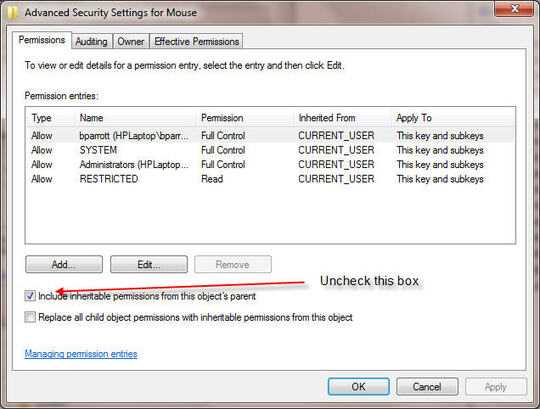
Thanks. Do you know which of the mentioned users I make the change to? – MrVimes – 2010-08-28T21:36:51.960
I'd change them all if you want it to be read-only (though you could experiment). Make sure that Read access is still available for all. – BillP3rd – 2010-08-28T21:41:25.697