6
0
Tried doing video/webcam chat with some family back home, both of us via a built-in webcam in our notebook computers and both via the video chat built into GMails Google Talk (the web client, not the downloadable desktop client).
It worked great the first 2 times.
But yesterday when we started the video chat session, their image was .... a bizarre (and somewhat creepy) white cat whose eyes and mouth are animated to look like it is doing the talking. I wish I had caught a screen capture.
Anyway, regardless as to whether I started the chat, or whether they started it, it was the same. They saw my image just fine, but they too saw the cat in the mini picture-in-picture that shows you how you are centered on the camera.
So... what on earth was going on? I tried to Google around, but Googling for anything with the word "cat" in it turns up half of the internet.


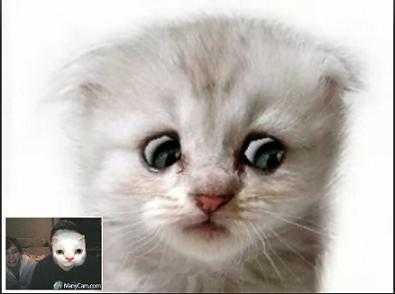
That is totally the cat I saw. Strange that it defaulted to that after working normally previously - I am certain my dad didn't poke around his settings (very much not tech savvy) – Matt – 2010-08-25T15:45:15.043
Any idea what the software is called? And where did you find those images? – Matt – 2010-08-25T15:46:13.433
If he isn't the kind that would download a program, than more than likely it was pre-included software on his PC, which should make it easy to find the name of the program. Where did your dad get his computer from? – Corey – 2010-08-25T15:51:52.127
It looks like CyberLink YouCam. It came preinstalled on my HP laptop. – BillP3rd – 2010-08-25T15:56:54.710
Actually, your dad's PC is probably a Dell (correct me if I'm mistaken) because 1) I remember my friend using that same effect and 2) it's the first result for "Dell webcam effect" on Google. Dell computers usually come with a Webcam Center that pops up on the screen anytime the webcam is accessed. It's quite annoying actually. – Corey – 2010-08-25T16:00:39.530