15
9
I'm about to cancel my Netflix account and I'd like to be able to keep the list of movies in my queue. Is there an easy way to export the list in plain text so I don't have to resort to printing it out?
15
9
I'm about to cancel my Netflix account and I'd like to be able to keep the list of movies in my queue. Is there an easy way to export the list in plain text so I don't have to resort to printing it out?
3
I got something very basic working by:
Putting a link to Google-hosted jQuery in the <head> of the document and removing some of the existing JS. Like so:
<script src="http://www.google.com/jsapi" type="text/javascript"></script>
<script type="text/javascript">google.load("jquery", "1.3.2");</script>
Loading the local page in Firefox
Running this code in the Firebug console:
$('span.title a').each(function(index) {
console.log($(this).html());
});
That just spit out the titles of everything in my queue.
1Nice use of JQuery -- the nice thing about my way is it works for any RSS feed -- and doesn't require Firebug, saving locally, or a working knowledge of JQuery. – SirStan – 2009-08-04T15:05:29.510
I agree, your solution is much nicer, but I can't get all 320 items. – Trey Piepmeier – 2009-08-04T15:11:05.520
I get the following error: TypeError: $("span.title a") is null – glenviewjeff – 2013-06-15T15:27:48.863
20
Using Google Docs + Netflix RSS to pull up to 250 items in your queue (or other things!)
Jobs Media Center Netflix Prize RSS App Gallery Facebook Connect Tell a Friend
Personalized Feeds
=importfeed("URLFROMABOVE",,true,250)
Note the double quotes around the URL. The true pulls in column headers and the max queue entries supported by Google is 250.
You should now have a Google docs spreadsheet with your queue in it with TITLE, URL, and DESCRIPTION headers. Use it as you will.
=right(A2,len(A2)-5)
Which will cut off the 001- part (if 001- is in A2). Just copy the formula down to get the rest of the title's sans the ID.
Link to my Example
Link to my girlfriends (don't tell her im sharing!): http://spreadsheets.google.com/ccc?key=0Al6h7KQIZVQFdEI2aXJfeGhZSWNhdjczY1pQV2JOSHc&hl=en
Image of result
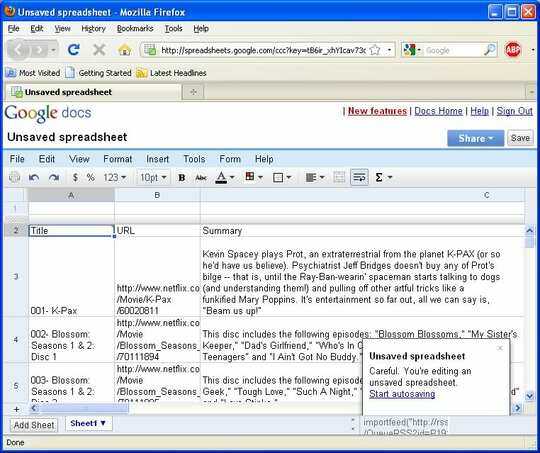
(attempt #2) Less Elegant, but returns entire QUEUE:
http://pipes.yahoo.com/earth2marsh/feed2csvURL box and click Run Pipe.= importdata("
url copied above")
render=rss.......pipe.run?_id=49c30ca389410df9ef49b008e0d65203&_render=rss&feedURL=http%3A%2F%2Fwww.go...........
and change it to render=csv
IMPORTDATAor .. just copy the URL, change to render=csv, and save the sucker and open locally in Excel. Poo on Google for ruining my pretty answer.
CSV FILE of my girlfriends netflix.
That's a beautiful solution, but it only returns the first 21 items. – Trey Piepmeier – 2009-08-04T15:07:53.420
Of course; the docs don't mention this limitation at all... http://docs.google.com/support/bin/answer.py?answer=75507
– SirStan – 2009-08-04T15:13:23.487I just tried this in Excel 2010 and it works exactly the same. I just clicked "File / Open" and pasted the queue URL in, and answered a few simple xml questions and got my queue right in Excel. So +1 for using a spreadsheet + RSS to solve this problem. – stevemidgley – 2012-01-02T05:14:29.453
It looks like Netflix removed the RSS feature. – glenviewjeff – 2013-06-15T15:15:08.547
As of April 2014, the RSS feeds are working again. My DVD queue RSS looks like this: http://dvd.netflix.com/QueueRSS?id=xxxxxxxxxxxxxxxxxxxxxxx
– technomalogical – 2014-04-17T13:41:03.5231
After failing at the above suggestions several times, I just opened my Netflix RSS, went to File/Save As. it defaulted to .xml and saved it to the desktop. Then I opened it up in Excel. Got a lovely little spreadsheet that was ready to edit, sort, and delete unneeded columns. The entire 375 item queue was available in seconds.
1
None of the above seemed to work for me so I tried something else.
I opened Internet Explorer 9, logged into Netflix, went to my queue, and right clicked the page. There was an option to "Export to Microsoft Excel" which when clicked opens Excel. Copy the address of the Netflix queue you would like to save, paste in Excel "address" bar, and click "Go."Go ahead and click "Import" and wait for Excel to import the data. Once finished, click "OK" on the Import Data window to import into the existing sheet, then delete any unnecessary rows and columns.
Works in IE 8 as well. – Alger – 2011-09-22T13:15:20.257
1
http://ratings-exporter.heroku.com/
Uses the Netflix API. It can't export all of your ratings. Only those movies that you have in your rental history.
update: if you want access to the code, it's on github @ https://github.com/sorens/ratings-exporter
service is now disabled – Stephen Niedzielski – 2014-12-06T02:13:34.060
0
Without knowing your browser I can't give specifics but try saving the page to disk. If that doesn't work for you, right-click and pick "view source" and use that.
0
If using Chrome, check out the Flix Plus by Lifehacker extension (http://lifehacker.com/flix-plus-customizes-netflix-to-your-hearts-desire-1640968001) that I wrote which lets you export your My List to JSON.
0
Because of the missing rss feature I also had to make use of jQuery. The following snippets run on the "My Activity" page return 3 newline separated lists which can be easily copied into a spreadsheet document. Nothing else than a browser with a javascript console should be needed.
list of dates
jQuery.map(jQuery.find('.retable .date'), function(element) { return jQuery(element).text(); }).join("\n")
list of names
jQuery.map(jQuery.find('.retable a:not(.reportLink):not(.deleteBtn)'), function(element) { return jQuery(element).text(); }).join("\n")
list of hrefs
jQuery.map(jQuery.find('.retable a:not(.reportLink):not(.deleteBtn)'), function(element) { return element.href; }).join("\n")
1I'm voting to close this question as off-topic because it is about a web service. It would be on topic for [webapps.se], but this question is too old to migrate. – bwDraco – 2015-03-19T19:21:37.733
How many movies are in your queue? – Troggy – 2009-08-04T14:39:45.153
320 movies. – Trey Piepmeier – 2009-08-04T14:44:25.253
Why not, just copy and paste the que or save the html file to your desktop? – xxl3ww – 2009-08-04T14:46:32.147
That's pretty much what I ended up doing. – Trey Piepmeier – 2009-08-04T15:21:54.843