1
In apple's Mail.app program, is there a way to file messages into a given folder (in my case, my catch-all "archive" folder) using a single keystroke? There is on Thunderbird (I just type the letter "a" while in my message list view, and it's done).
On Mac mail, the native way seems to be only by dragging and dropping. I installed "Mail Act-on", which adds keyboard shortcuts, but there's still 2 keys (an F-key and then another key). That's even suckier for me b/c on a mac laptop, using the Function keys requires a double keystroke (fn + F-key) so it turns out to be a 3 keystroke thing.
I'd be willing to accept a keyboard shortcut that involved a control key (e.g. Command + a), if it was easily reached, but the only one available by default is the "move to X again", which requires remembering the last place you moved something, and doesn't work well for a multi-account setup. I'd love the ability for it to automatically move messages to the right archive folder depending on account (work vs personal) - i.e. a single key ("a") moves work messages into the work archive and personal messages into the personal archive.
(I know this might seem stupid or overly specific, but for something I do hundreds of times a day, that makes a big difference over time; Thunderbird can do it, I've come to expect it.)
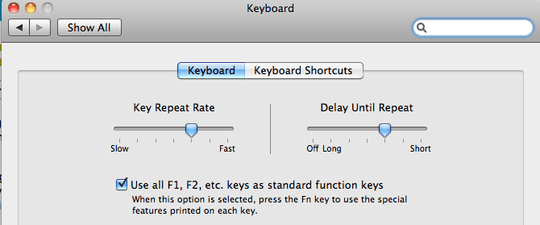
Aha - that's exactly what I needed, Scott. I've created two rules, both assigned to the letter "a", and hitting control a moves the messages to the right destination, based on whichever rule(s) apply to the message. That's quicker than F-key followed by a number, though that's also a good way. – Ian Varley – 2010-08-25T14:50:17.790