34
8
This has been bugging me for a couple years now. So in Mac OS X you can assign your own Keyboard Shortcuts (in System Preferences > Keyboard > Keyboard Shortcuts) by typing in the exact name of the menu item to which you intend to bind the keystrokes. So what are you supposed to type if:
- the menu is nested? or
- there are two menu items with the same name that do different things?
I don't care about special cases like Firefox. Please don't mention special cases, unless this is a special case where Apple failed it.
Example with Terminal: Shell > New Tab > Pro and Shell > New Window > Pro. I was using this as an example. I can't imagine that Terminal is the only app with this design flaw.
Another example from Pages: File > Duplicate and Edit > Duplicate. If you want to make
Command-Dduplicate, it'll set it for the edit menu but when that document gets locked, only the file menu has the option for duplicate, the edit menu is greyed out and the shortcut is locked to the unaccessible one.
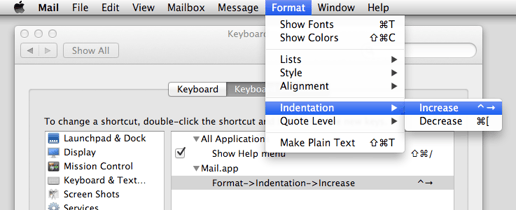
a) Nested menus usually work fine. – Vervious – 2010-08-18T23:03:09.320
1
If you don't want to re-define ⌘N, I haven't found a solution. This question was asked before: http://superuser.com/questions/118364/how-to-assign-a-keyboard-shortcut-to-a-specific-new-window-template-in-terminal-a/
– None – 2010-08-19T02:12:38.820@Nano8Blazex nested works, but what about non-unique nested? – None – 2010-08-19T02:13:54.627
@mankoff that's the question! I commented before I realized that. And it is sort of a duplicate. – Vervious – 2010-08-19T03:51:57.703
It's similar to How to assign a keyboard shortcut to a specific New Window template in Terminal.app?, but it's a near-exact duplicate of Mac how to make "pro" style terminal default when opening new tab/window.
– Dori – 2010-08-19T05:35:05.273If this is important to you, please file a bug report: http://developer.apple.com/bugreporter/
(If you don't already have one, it requires a developer account, but it's free.)