windows cygwin basics?
Answers
2
I'll try. To update your current packages, select the Curr button in the yellow section. Then click on the View button until "Pending" shows to the right of the button. These are the packages that you currently have installed that will be updated.
For the black, green, red; if you click on an entry in the New column, you cycle through what action to take, Keep (the current version of the program), Reinstall (the current version), Uninstall, or change to a different version. With your selections, you will Keep Alternatives, Reinstall Autossh, and downgrade base-cygwin from the current 2.1-1 to 2.0-1.
Then clicking on the Next button starts to carry out the changes.
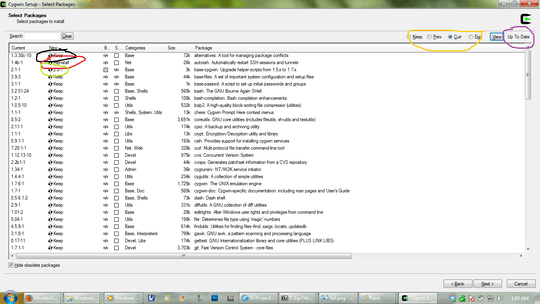
We might be able to tell from the text, but it's too small to read anything there. – Ken – 2010-08-18T20:58:41.810
@Ken, I downloaded the original image and stuck it in gimp. After that it was legible. – W_Whalley – 2010-08-19T16:46:45.983