vnstat
A nice, simple command line tool. It has (ASCII!) graphs of bandwidth usage by hour/day/month, top-usage dates and such. For example:
$ vnstat -h
eth1 21:25
^ r
| r
| r r
| r r r
| t r r r t
| rt r r r r t t
| rt r r r r t t
| rt r r t r r r t t
| rt r rt t r r r rt rt t rt rt t
| rt rt rt rt rt r rt r r r r r rt rt rt rt rt rt rt t
-+--------------------------------------------------------------------------->
| 22 23 00 01 02 03 04 05 06 07 08 09 10 11 12 13 14 15 16 17 18 19 20 21
h rx (KiB) tx (KiB) h rx (KiB) tx (KiB) h rx (KiB) tx (KiB)
22 250,801 205,825 06 100,529 49,054 14 205,356 157,877
23 705,144 885,844 07 52,806 44,130 15 258,228 226,265
00 928,792 224,789 08 52,298 45,230 16 1,028,043 343,843
01 1,271,180 292,260 09 70,396 61,719 17 755,804 293,309
02 212,296 186,481 10 155,502 72,451 18 235,691 284,886
03 165,931 91,943 11 266,673 92,497 19 275,554 658,386
04 150,997 437,071 12 392,244 122,185 20 307,819 850,813
05 180,170 56,391 13 133,829 120,555 21 117,474 292,787
There's a few web-frontends to vnstat listed on its site, such as this one
The page also mentions some alternatives, such as ntop and darkstat (although the way ntop/darkstat work uses more CPU, and must be ran as root, whereas vnstat is run every 5 minutes via cron, and can run as any user)
One advantage ntop has over vnstat and other applications in other answers is it will differentiate between local network traffic and internet traffic (as ntop examines all packets going in/out of the machine), and even which protocols or sites the traffic is being used for.
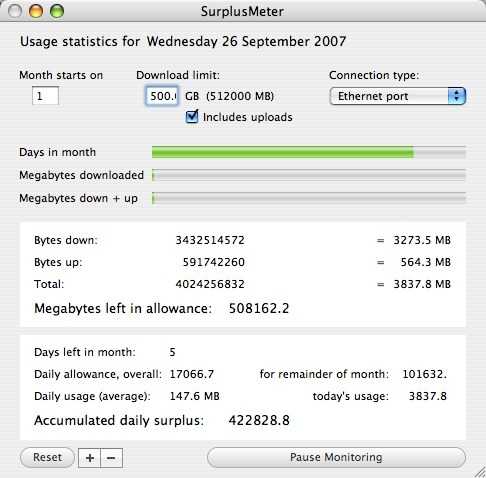
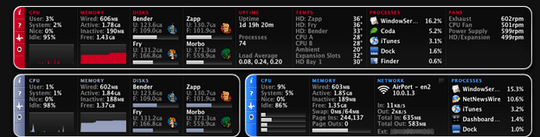
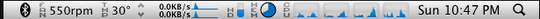
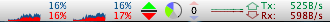
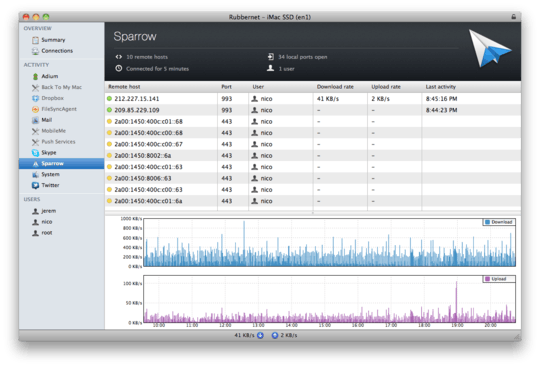
I like this one because of the allowance settings and visual representation. – Troggy – 2009-08-14T21:15:38.000