1
1
I use the tray program GmailNotifier. Whenever I log on to my computer and GmailNotifier starts, it asks for a password, using this password prompt dialog. (I'm running Windows 7)
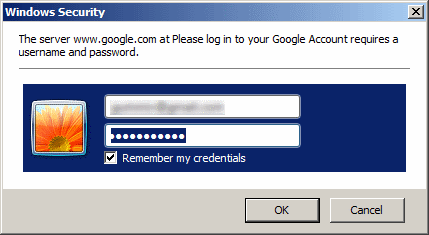
The username and password are "remembered" by Windows so I just have to hit the Enter key.
I would like to not have to press enter and just make GmailNotifer login automatically. Any ideas?
Thanks for the reply. I think you are mismunderstanding my situation. Windows IS storing my username and password, but still forcing the prompt on me. What I would like to do is not have to press "Ok" on the prompt each time the computer starts up. – GummiV – 2011-06-02T22:23:46.263