0
Is there an application for windows 7 that can capture the logon screen? There's an app called logon changer but it doesn't actually reflect the logon screen especially if you have replaced the authui.dll file. The app must not necessarily work like the snipping tool. Just something like , it will run on startup and it will just automatically save the .jpeg or .png file of the captured logon screen. Do you know something like that?
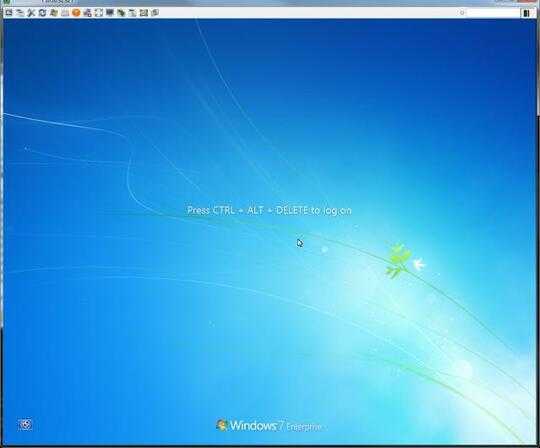
Use your Cam :) – Amr Elgarhy – 2010-08-16T11:59:36.860
Use a VM,Like Virtualbox – Mahmoud Hossam – 2010-08-16T17:03:33.470