2
1
I basically want to know if ipconfig is just looking at my pc settings or is somehow able to tell me what is going on in my router. Or is the only way to know for sure what is setup on my router to go through the router administration? Thanks
2
1
I basically want to know if ipconfig is just looking at my pc settings or is somehow able to tell me what is going on in my router. Or is the only way to know for sure what is setup on my router to go through the router administration? Thanks
2
IPCONFIG is just about what's going on in your computer. It won't tell you anything about your router and what it's up to (except for maybe, it's IP address).
0
If you have your PC set to pick up your DNS server address automaticaly then ipconfig /all will show the DNS set in your router if you have changed it manually.
For instance, on my PC ipconfig /all shows the router set OpenDNS server (208.67.222.222) since the PC is set as shown below.
You can find your IPv4 settings via (in Windows 7):
Control Panel > Network and Sharing Center > Local area connection > Properties > Internet Protocol Version 4 >
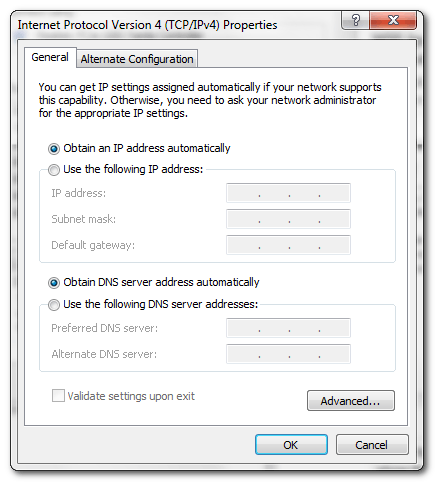
This is correct if the router is also providing DHCP. There is no requirement that the router do this, but in small networks it is probably the case. In larger networks it probably won't be. – Richard – 2010-08-15T09:28:48.093