Open your registry and find or create the key below.
Create a new DWORD value, or modify the existing value, called "NoStartMenuMyMusic" and set it according to the value data below.
Exit your registry; you may need to restart or log out of Windows for the change to take effect.
Registry Editor Example
| Name Type Data |
| (Default) REG_SZ (value not set) |
| NoStartMenuMyMusic REG_DWORD 0x00000001 (1) |
-
| HKEY_CURRENT_USER\Software\Microsoft\Windows\CurrentVersion\... |
-
Registry Settings
User Key: [HKEY_CURRENT_USER\Software\Microsoft\Windows\CurrentVersion\Policies\
Explorer]
System Key: [HKEY_LOCAL_MACHINE\Software\Microsoft\Windows\CurrentVersion\Policies\
Explorer]
Value Name: NoStartMenuMyMusic
Data Type: REG_DWORD (DWORD Value)
Value Data: (0 = default, 1 = remove folder)
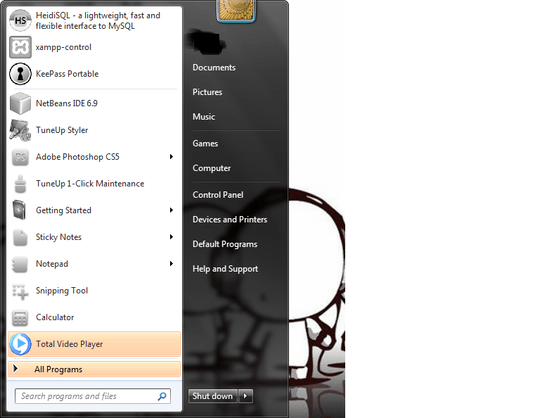
try to right click on the game(which I want to remove). – soul – 2010-08-14T12:23:26.253