172
66
I want to find out the exact model of my computer's motherboard so that I can see what sort of memory chip, graphics cards and other components it supports.
I'm using Windows 7 Ultimate 64-bit.
172
66
I want to find out the exact model of my computer's motherboard so that I can see what sort of memory chip, graphics cards and other components it supports.
I'm using Windows 7 Ultimate 64-bit.
281
Daveb was moving in the right direction. You need to type the following within a command prompt:
wmic baseboard get product,Manufacturer,version,serialnumber
This will provide you with the maker of the motherboard, model number, and serial number.
1And to get bios version use: wmic bios get smbiosbiosversion – TripleAntigen – 2016-07-17T02:20:05.247
Oh my goodness, this gives exactly what I have been looking for. And nothing online has helped. It doesn't show up in MSinfo32 or System. – Mark C – 2017-12-25T16:57:03.033
60+1 for an answer which does not require third party software. – Hennes – 2013-12-29T15:20:43.243
38
Yet another option to launch dxdiag tool from the start menu:
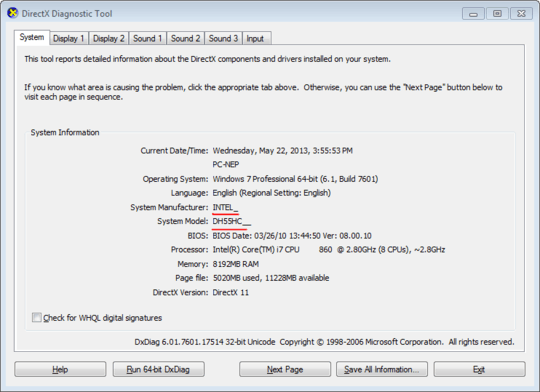
7Unfortunately didn't help for me. Both the System Manufacturer and System Model say "To Be Filled By O.E.M." on my machine. – Simon East – 2014-12-16T05:38:57.150
System Model showed up as just "All Series", but txyoji's answer worked – Eben – 2015-06-14T16:51:44.160
fastest, easiest no third-party software needed – Gerard – 2013-12-30T16:09:02.800
1This didn't work on my ASUS mobo. – aland – 2014-01-02T21:30:42.287
1@Gerard You need DirectX – Jon – 2014-05-18T19:21:44.463
21
CPU-Z can identifiy mainboards, among other components. I think that should do it.
great piece of software – oyvindhauge – 2016-09-10T09:29:03.683
16
Belarc Advisor will tell you what type of motherboard you have.
13
Open the Command Prompt (cmd) and type:
wmic cpu get name,CurrentClockSpeed,MaxClockSpeed
This command will tell you the system motherboard (that happen to be the name) and its UUID.
wmic bios get name,serialnumber,version
This will tells you the name if your BIOS, current version and its serial number if there is any.
Technet has a useful reference for WMIC commands.
None of those give the motherboard model. – arana – 2018-01-10T00:09:09.803
1wmic cpu get name,CurrentClockSpeed,MaxClockSpeed
seems to list - CurrentClock Speed - MaxClockSpeed and the Processor Name/Model – alke2007 – 2012-02-23T12:29:22.357
8
Speccy is an Advanced System Information tool for your PC.
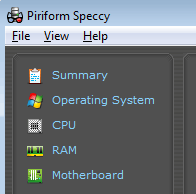
(It is made by the same company that designed CCleaner)
7
Another option: I happen to like SIW - System Information for Windows
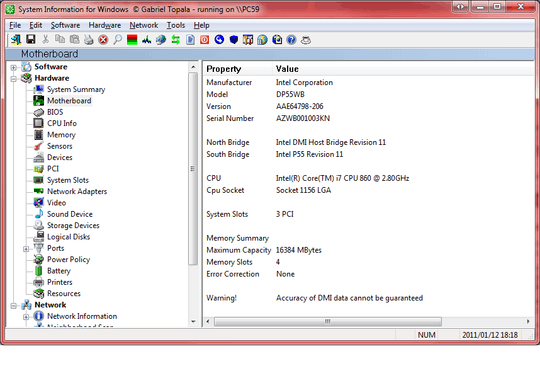
Note: There is no longer a free version for download. – glenneroo – 2013-11-27T15:48:15.647
@glenroo: well, damn... – peterchen – 2013-12-01T19:13:16.117
1
If you have a desktop system that was built from parts: Open the case. The motherboard brand and model number is printed on it.
If you have a laptop, or purchased a desktop from a OEM such as Dell: there's not really a motherboard model on the thing, you're going to have to go with the computer's model number.
1
Use Intel's online System Identification Utility:
Does this work with non-Intel boards? – Dave M – 2013-10-13T19:32:35.750
Outstanding answer, just got me the info I was looking for. – Chris K – 2014-03-25T04:57:51.163
0
Many non-OEM / independent manufacturers (e.g. ASUS) will display the motherboard model number at boot time.
0
CPU-Z works too, has a 64 bit version.
0
There are several products you can install to get this information, but the one I've used in the past is Belarc Advisor (useful for auditing):
Just be careful when you post these profiles on the web, they contain your software serial numbers. – Daniel Beck – 2011-01-12T17:17:30.290
0
The motherboard itself must comply with a standard called DMI. This provides information such as the motherboard model, BIOS version, the number of RAM sticks, their capacity and speed, and basically anything else that is related to your motherboard.
There are two popular programs that can retrieve this information. CPU-Z and dmidecode. While CPU-Z is a user-friendly alternative, dmidecode has the advantage of being a nice, clean tool that works on practically all operating systems.
0
wmic csproduct get name,identifyingnumber
Name should be the serial # of your motherboard and IdentifyingNumber is probably blank, but it might be an additional sub-serial #.
3You are better off opening the case to get the motherboard model number and Revision number, then go the the manufacturers site to look for drivers. – Moab – 2011-01-12T17:26:12.750