2
I have a PNG image file with the dimensions 1024px x 1074px when I bring it into illustrator it gives me the dimensions of the image as 768.107px x 805.612px. I even tried to export the image (for web) and this exported a new PNG with the dimensions specified in illustrator (without the decimal). I have tried opening the images directly with illustrator rather that "importing" them and the problem still persists. Why is illustrator making my images smaller?
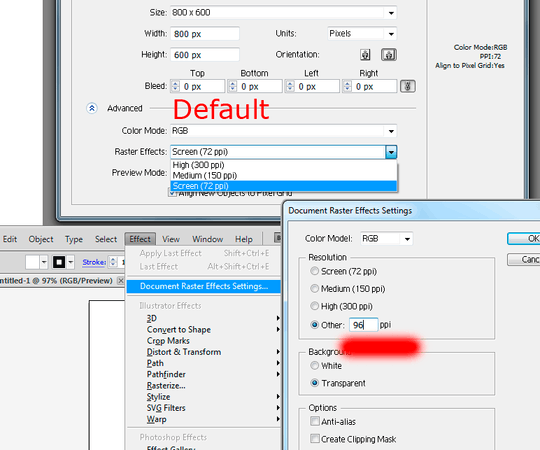
how do i "fix" it? – ThomasReggi – 2010-08-13T00:11:49.087
Not sure how to prevent it with Illustrator. You could use Paint.net to adjust the resolution to 72 (it measures by pixels/inch). – hyperslug – 2010-08-17T22:51:32.463