1
1
I'm a newbie in video encoding so I'm looking for some expert advice.
I'm looking to transcode media files with ffmpeg or mencoder (or something other) on Ubuntu for my Nokia N900 running Maemo. I'd prefer mencoder, because of ffmpeg's crazy dependencies.
- Video output should be AVC/H.264 (probably hardware accelerated on device).
- Audio output in AAC (should have preferred Vorbis but not supported natively and requires .mkv which is also not completely supported).
- Output video should retain the original aspect ratio.
- Resolution of screen is 800x480 (16:10).
(Explanation of why-this-value-is-chosen would be really appreciated).