54
22
Is there a hotkey I can use or configure to mute the mic on a 13" MacBook Pro (MPB)?
I would prefer an icon or notification to confirm that it is set (even if I need to toggle the option).
54
22
Is there a hotkey I can use or configure to mute the mic on a 13" MacBook Pro (MPB)?
I would prefer an icon or notification to confirm that it is set (even if I need to toggle the option).
24
You can simply Alt-Click on Sound/Speaker icon in the menubar, then select Line In as Input Device to mute the mic.
When you want it back, just select Internal microphone again.
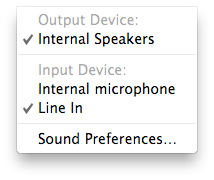
20On my Macbook Pro I don't have this option. The only input device available is the internal microphone. – Steven – 2015-03-10T17:14:46.277
1I don't have this option either. And this isn't a hotkey to toggle the mic. This requires clicking with the mouse. – Akrikos – 2016-08-18T13:29:53.833
1The OP specifically asked for a hotkey, as opposed to a mouse-based solution. – Reb.Cabin – 2017-12-14T23:30:05.137
23
This can also be accomplished with a simple AppleScript:
tell application "System Events" to set volume input volume 0
Reverse the process:
tell application "System Events" to set volume input volume 100
EDIT
By the way, Soundsource is a free application that gives you nice easy sliders to toggle Speaker/Microphone levels from the menu bar, without the need for pesky extra dialogs.
4Soundsource isn't available from rogueamoeba any more and even if y0u can get it from other sites, it hasn't been updated for Mac OS X 10.9 so doesn't run. :-( – RobG – 2015-02-25T13:20:29.680
Soundsource seems awesome – wag2639 – 2010-08-10T16:34:29.623
SoundSource is back up and current, free trial, pay $10 for license. – Alan Blount – 2018-05-30T18:43:21.640
1Setting the input volume to 100 may be way too high -- you do not want to defeat the automatic gain control that applications such as WebEx provide. With this method, everything you say will be distorted and very loud for the first few seconds. Great way to present yourself in a teleconference... – cabo – 2018-10-18T04:55:11.923
21
This works best, especially if you want to assign this script to a Hotkey:
set inputVolume to input volume of (get volume settings)
if inputVolume = 0 then
set inputVolume to 100
else
set inputVolume to 0
end if
set volume input volume inputVolume
This method doesn't require you to activate the System Preference GUI, or to go through the volume settings of whichever app is active. Instead it is getting the system's volume settings, and then checking to see if the input volume is already 0--if it is it will set the input volume to 100, and if it isn't it will mute the input volume.
Works like a charm.
This doesn't work entirely for me (at least on OSX 10.8). It only seems like it has muted it (displaying zero on the sound preferences input panel), but it actually is just a low threshold, and if I tap on my computer, or speak with a somewhat raised voice, it still picks up sound. – kenny – 2015-03-19T18:30:28.107
This was apparently fixed sometime since 10.8. On OSX 10.11.6 setting inputVolume to 0 mutes as expected. I tested by tapping vigorously on the case right above the mic while recording in QuickTime. Not a peep. – Akrikos – 2016-08-18T13:28:06.973
Take a look at Scottie's answer though: works like this but notifies you which way you just toggled. – Akrikos – 2016-08-18T13:28:54.927
2
This worked for me -- added a hotkey for it via Alfred http://screencast.com/t/6d1wfz97mjfj -- now i just need some kind of visual key on what the current status is
– Alan Blount – 2012-06-26T14:05:21.94316
And here's the script to mute / unmute with a display notification (extended from tkneis's answer).
on run {input, parameters}
set inputVolume to input volume of (get volume settings)
if inputVolume = 0 then
set inputVolume to 100
set displayNotification to "Microphone Unmuted"
else
set inputVolume to 0
set displayNotification to "Microphone Muted"
end if
set volume input volume inputVolume
display notification displayNotification
delay 1
return input
end run
This worked very well for me on OS 10.11.6 – Akrikos – 2016-08-17T21:32:03.647
It turns it down to 0 but then something automatically brings it back up. This is on El Capitan...UPDATE:: Found it, had to turn off auto volume on WebEx and Skype – tik27 – 2016-10-19T18:06:30.650
4
Finally I got a perfect solution to mute my mac,
What I did was to install this MuteMyMic , Just to know when having visual representation if the microphone is muted or not all the time.
Then I found this Shush! workflow for Alfred , and then to have an easier access I added a shortcut to rise this Mute/Unmute action, then to turn mic on / off is easier as raising the shortcut, and I know if it's on or off by the MuteMyMic icon on the bar.
I hope this helps anyone else. Enjoy
3
The AppleScripts are great! Using them as a global keyboard shortcut also provides the ability to purchase (or build) a foot pedal for keyboard/click-less muting.
For people reading this question that have touchbar Macs, consider MuteMe - it adds a button in the global touchbar area for mute/unmute (and the button turns red when muted). If you don't have a touchbar Mac, you can still use it either from the system tray or as a global keyboard shortcut. It is free.
2
Try MuteMyMicFree. It sits in the menu bar so you can adjust the input mic level from zero to max. It takes two clicks (one to open the control and another to set the level), but it's free and does the job less obtrusively than other suggestions.
The Alfred workflow might be good, but you have to buy the power pack on top of the free application to load or even create workflows.
-1
If you have multiple mic sources, you might try to use this.
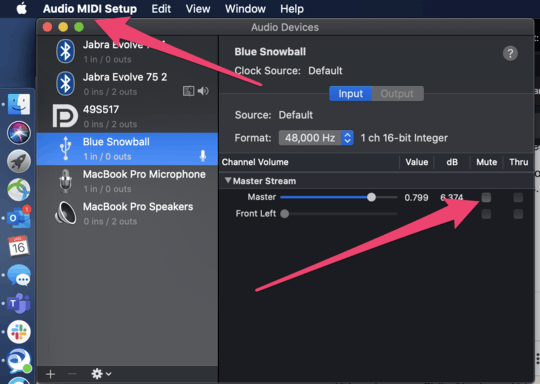
Audio Midi Setup in Mac, while sounding antiquated, will give you the desired outcome to mute your mic system wide in case you feel a cough coming on.
Does this have a keyboard shortcut? Because that is what the OP is asking for. – Burgi – 2020-01-17T10:41:22.357
2
I feel this might be outdated for Mountain Lion. See my question here: http://apple.stackexchange.com/questions/66190/why-does-this-applescript-not-actually-set-the-input-volume-to-zero
– kenny – 2012-10-11T18:37:05.397