1
I was downloading a network packet sniffer when MSE properly warned me about it. I responded to allow the program, since I didn't want it quarantined or deleted.
Now that I'm done with the sniffer utility and have deleted it from my system, I wanted to reset MSE's response to the file, but can not find an easy way of doing so.
Any ideas?
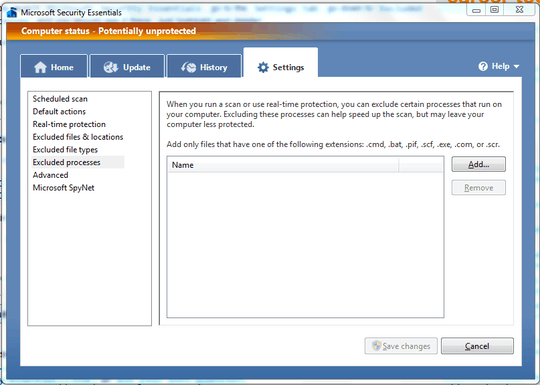
1It was not a process, it was a downloaded file that generated the alert – Noah – 2010-08-03T17:51:58.730
@Noah Look at the other two Excluded options - you should see it listed there. – William Hilsum – 2010-08-03T19:42:03.807