13
6
I've a sizeable collection of files (installation binaries, archives, etc - not "document" or multimedia) that is barely manageable and it is often difficult locate what I want, especially as some fit in to several locations (I recently found a copy of GraphViz in Development\Programming\Code Documentation, because the first time I downloaded it was to link with Doxygen). And arguably some things can belong in multiple places, and if you happen to look in the wrong one of those places the file is not found.
I'm willing to exert some effort to reorganise the store as I hope it will save me some time in the long run, so I'm looking for a setup that allows me to arrange the files so that each can be placed in to multiple "directories" - maybe some form of categorisation or tagging? Maybe I'm looking to define (searchable) metadata for the files?
I'd considered building something manually using symlinks, so that there are several links to a file from many directories, with the directories emulating categories. However, I'm concerned that might confuse my backup & sync setup, and has the potential to become harder to manage in the long run (especially regarding removing a file and finding all its links).
I know Win7 provides a fairly good search function (which I use) but I'd like the underlying files to be organised in a manner that allows me to search for types - so I could stick in "Graphics Editing" and get GraphViz that way, along with everything similar.
Any suggestions?
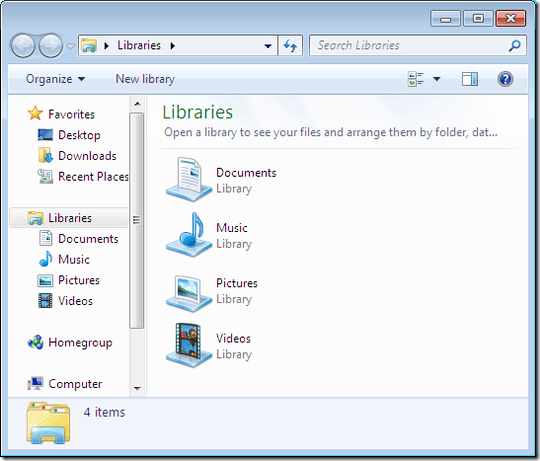
Adding a small bounty to try and drum up some suggestions. Potentially I'm asking for something that does not exist, but lets see... – DMA57361 – 2010-08-07T17:38:57.617
If something like what you want doesn't exist, it should! It's exactly the sort of thing I want for organising my files... – Seamus – 2010-08-08T09:10:16.930