2
1
Currently, I have set up in Firefox an add-on which when right clicked on an image toggles and saves this image to a specified folder. I use these folders as a reference library, now on 20 odd folders and increasing. Every day these folders get updated as I find more images.
I would like to have all of these folders I save to be ready on the iPad. This will help me immensely in my research work. Since iPad photos are synced from iPhoto, I want these 20 folders to be synced into their respective 'albums' and be synced/updated to iPhoto on the fly whenever I add a new image into the finder folders from Firefox.
How do I write an Applescript or set this up in Automator for each of the finder folders? I have no idea about script or how to use Automator.
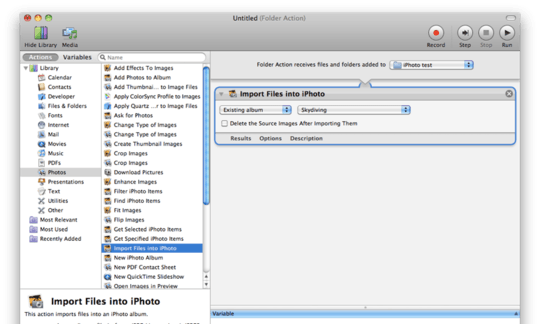
Broken since 10.* – Artur Bodera – 2015-10-07T08:48:27.047
Many thanks Lawrence! You don't know how much this will help me in my work and also elevate the usefulness of the iPad. This seems so easy to do and now a bit embarrassed I did not explore more Automator's ease of use and power. Salute to you my friend :D – Calvin – 2010-07-31T06:47:21.087
I'm glad I could be of help. Don't forget to mark your question as answered! – Lawrence Velázquez – 2010-07-31T17:15:32.730
Its done! And also I tried it out, its working perfectly now thanks to you Lawrence! – Calvin – 2010-08-01T21:03:04.257
One thing I found is when I drop in images into one folder every few seconds, the system somehow doesn't copy these images into iPhoto. Automator seems a bit slow in reacting to images. So now I have to be more careful and still have to manually drag images into iPhoto where it decided not to do it automatically. – Calvin – 2010-08-04T18:53:33.637