0
Possible Duplicate:
Best (cheap or free) image editing application for Mac?
All I want to do is adjust an image to 72 x 72 pixels but there seems to be no built in programme to do it because in iPhoto when I try and crop it - it uses some other measurement because i set it as 72 x 72 but it stays huge when i export it
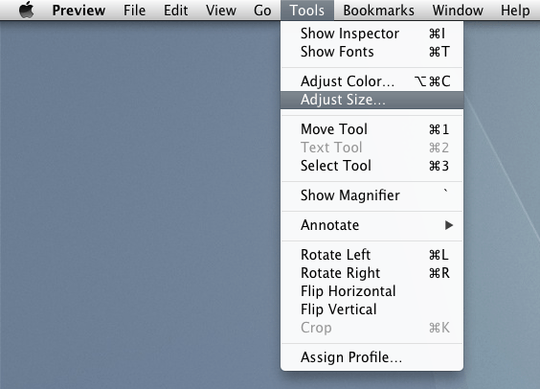
Come on man, you're making it look like I just copied the best answer! – trolle3000 – 2010-07-28T14:24:43.877
Nah, I'm making it look like thelearner didn't look closely at the related questions before posting the question. – Doug Harris – 2010-07-28T15:53:40.817