4
1
When a coworker sends me a remote assistance request and I connect to their machine it shows me both of their monitors at the same time in a single window. I can make this single window full screen by pressing CTRL+ALT+Break but then it full screens his two screens to a single one of my screens.
This looks like remote desktop and so there might be some configuration settings somewhere either in a file or in the registry that are the equivalent settings you would have with a remote desktop but that are specific to windows remote assistance.
Does any one know how to get this to full screen his two monitors across my two monitors or a way for him to share only a single monitor with me so that it looks correct?

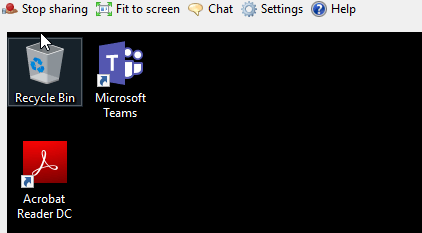
Did you try to make your dual screen as only one? – r0ca – 2010-07-26T18:28:48.867
If you are referring to making them one desktop with the total resolution of both screens, I don't know of a way to do that in windows 7. If your referring to just duplicating the desktop onto both screens then I can do that but then I only have one screen and more importantly the person I am connecting to would also have to do this for it to work fully. – Chris Magnuson – 2010-07-26T18:34:35.560
Hmm i have the same problem – Matt Frear – 2012-06-13T15:27:32.810