5
How can I check the Java version installed on a remote computer that I can't remote on?
It's being used by someone so I can only check by \\computer-name\c$\...
5
How can I check the Java version installed on a remote computer that I can't remote on?
It's being used by someone so I can only check by \\computer-name\c$\...
7
You can go to \computer-name\c$\Program Files\Java\jre6\bin.
Find the java.exe and right click on it. Then go to the "Version" tab.
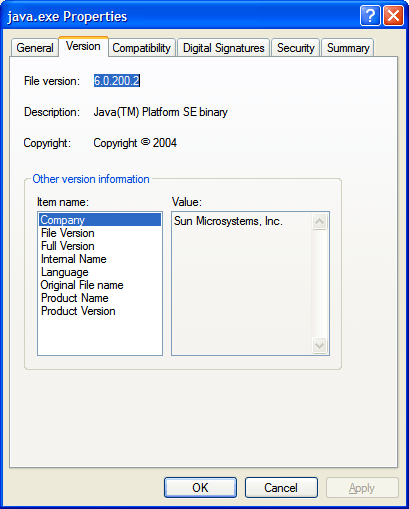
You can also view the Deployment.properties file in:
\\computer-name\c$\Documents and Settings\USER\Application Data\Sun\Java\Deployment\deployment.properties
3
How about:
"\\server\c$\Program Files\Java\jre6\bin\java.exe" -version
You may have to adjust the path ("Program Files (x86)" for example).
2
If you know the path to the EXE, you can use PowerShell:
$EXE = ls "\\server\E$\Bin\Java\Current\bin\java.exe" ; $exe.versioninfo
If you want to find the Java.exe location on a remote machine, you can query the %JAVA_HOME% variable remotely using PowerShell:
gwmi win32_environment -computername COMPUTER1 |? {($_.name -eq "JAVA_HOME") -and ( $_.username -eq "<SYSTEM>")}
Java.exe file location will be in the subfolder bin in the VariableValue path:
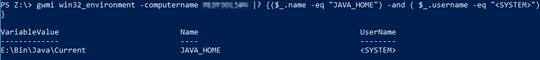
the nice thing about this powershell approach is, compared to the other answers here, that you can execute locally (ps instead of java remotely) and that you don't need UI - thumbs up @KERR – Jörg – 2019-04-18T07:58:58.260
1Both answers are good. I will take this one even if I figured it out myself... by another way.
I downloaded Pstools and then: psexec \computer-name cmd.exe and then, java -version – r0ca – 2010-07-23T15:42:36.010
But definitly, this question deserves some upvotes! hahaha – r0ca – 2010-07-23T15:44:38.050
1Didn't even think to recommend psexec because there are other ways to do it. But psexec is an awesome utility to use for a large variety of things. – steve.lippert – 2010-07-23T15:48:35.153
This only works if Java is installed in the default directory. You might be better off remotely querying the environment variable first to find java.exe (see my PowerShell answer below). – KERR – 2017-10-09T05:08:09.487